How To: Make Your Android's Screen Stay On in Certain Apps
The default screen timeout on most Android devices is 30 seconds. This usually offers a good balance of usability and battery savings, but sometimes, you need the screen to stay on longer. For instance, practically every time I try to show something on my phone to someone else, the screen locks before they get a chance to see it. But increasing the system-wide screen timeout isn't a great solution either, because this can lead to unnecessary battery drain and even screen burn-in.So developer Leonhard Künzler came up with a solution that should finally put an end to these frustrations. His new Xposed module allows you to quickly disable the screen timeout on a per-app basis by using an easy button combo, then resets the timeout to its original value the next time you manually turn your screen off. There are plenty of good uses for this one, so I'll show you how it all works below.
RequirementsXposed Framework installed "Unknown sources" enabled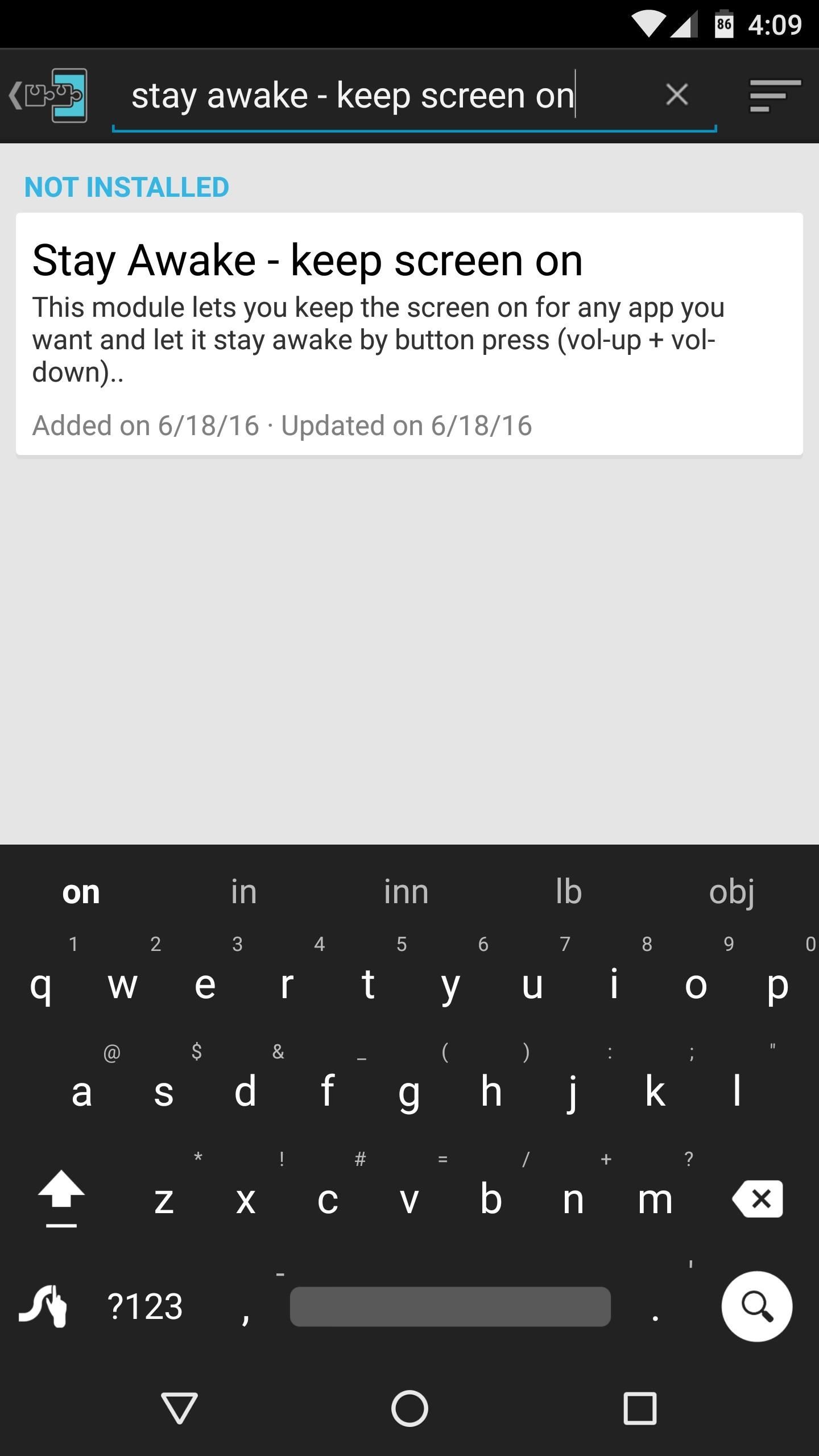
Step 1: Install 'Stay Awake - Keep Screen On'To try this one out, start by heading to the Download section in your Xposed Installer app and searching for Stay Awake - keep screen on. From here, tap the top result, then swipe over to the Versions tab, and hit the "Download" button next to the most recent entry. Within a few seconds, Android's installer interface should come up, so tap "Install" when you see this screen. When that's finished, make sure to activate the module and reboot to finalize setup.
Step 2: Disable Screen Timeout on a Per-App BasisImmediately after rebooting, you'll be ready to try out the new feature. The way it works is simple—when you're using any app, and you'd like to keep the screen on indefinitely, just press both volume buttons at the same time, at which point you'll see a toast message that says "KEEP_SCREEN_ON is true."From there, as long as that app is in the foreground, your screen timeout will be set to infinity. You could switch to any other app on your phone and the screen timeout would be the same as it was before, but when that particular app is in the foreground, your screen will stay on indefinitely.If you'd like to disable the infinite timeout for that particular app, just make sure it's in the foreground, then press both volume buttons again. You'll see that same toast message, but this time it says "False." Alternatively, you can simply press your power button to lock your screen, which serves as a manual override, meaning all per-app screen timeouts get reset to the default. (1) Screen timeout disabled for Chrome. (2) And then enabled again. Follow Gadget Hacks on Facebook, Twitter, Google+, and YouTube Follow Android Hacks on Facebook and Twitter Follow WonderHowTo on Facebook, Twitter, and Google+
Cover photo and screenshots by Dallas Thomas/Gadget Hacks
You need not live with the unbearable proposition that you're stuck with only the apps that come preset on your Android's Home screen. Nope — you're free to add your own apps. Just follow these steps: Visit the Home screen page on which you want to stick the app icon, or launcher. The screen
How to Add Websites to the Home Screen on Any Smartphone or
How To: Get the Android L Lock Screen on Your Galaxy S4 or Other Android Device Galaxy Oreo Update: Samsung Adds Screenshot Labeling Feature in Android 8.0 How To: Google's New Photo Sphere in Android Jelly Bean 4.2 Makes Panoramic Photos Bigger and Better
Here's All the New Edge Features Samsung Is Bringing with
So, every time you turn ON location service/GPS setting on your smartphone, let's say for using Uber app or Google Maps, Facebook starts tracking your location. Users can manually turn Facebook's Location History option OFF from the app settings to completely prevent Facebook from collecting your location data, even when the app is in use.
iOS 11 will stop apps like Uber from constantly tracking your
It's nice but This app is great how you can just write any story and your only limit is your imagination but here are the bad things,let's start with the obvious,sometimes when we type stuff it goes blank and also when your in the middle of a story it says"don't make your story too long!😏" and it does this constantly on every story you go on and i
Apple promises privacy, but iPhone apps share your data with
How To: Stream Spotify Music to Chromecast from Your Android or iPhone News: Create a Fire Mixtape with Your Friends Using Spotify's Group Playlists How To: Use Spotify's New Free Mobile Streaming on Your Nexus 7 Tablet or Other Android Device
How to Disable Those Annoying Looping Videos When Playing
This wikiHow teaches you how to delete your MySpace account. Since there's no MySpace app, you'll need to do this from a desktop browser.
Delete your Profile - Help Center
In this video, Mark Donovan teaches us how to wire a light with a 3 way switch. Before starting, make sure the power is turned off from the main circuit panel first, and you test to make sure it's off. You will have two switches for the same light fixture. For a 15 amp circuit, you can use 14-2 and 14-3 wire.
Super 8 - JJ Abrams & Spielberg's Secret Project « Movie
If you're an iPhone 3GS or iPod touch 4G user and have upgraded to iOS 6.1.6, which was released recently to fix a critical SSL bug then the good news is that it is still possible to perform an untethered jailbreak on your iOS device using a combination of Redsn0w and p0sixspwn.
Any online video service, for example, could use Clik to turn their smartphone app into a remote control for their desktop site. It's particularly powerful because multiple phones can be synced up to a single screen — so you could challenge your friend to an online game, with both of you using your phones as controllers.
How to Stream iPhone Games Directly to Twitch « iOS & iPhone
So you've got a Blackberry 8830 or 9530 Storm, but you are not down for the default service provider that comes with the phone. Using this simple software hack, unlock the your Verizon phone to work with Cricket, Metro PCS, or any other CDMA provider
blackberry storm to cricket HAS TO BE DONE - howardforums.com
Hey all, Anyone know how I can stop my stock G2 from turning volume down when I have my 3.5mm plug in? It assumes I'm listening to headphones, so if I have the volume set anywhere within 4 steps of max, it will turn it down to 5 below max every few minutes, warning me about excessive headphone volume.
Disable Bang and Olufsen Audio control - HP Support Forum
How to share your location for a period of time using iMessage for iPhone and iPad; How to tell if you're sending an iMessage or an SMS/MMS. Apple's built-in Messages app can send both carrier-based SMS/MMS to any phone and data-based iMessages to any other Apple device. To make it easy to tell the two apart — and so that you know what might
How to sync messages between iPhone and i… - Apple Community
Make your phone easier to use with one hand, no root What are your thoughts on a display notch like on the iPhone X or Essential Phone? Labs is an independent app store that gives
Apple's iPhone X notch is an odd design choice - The Verge
How To: Craving a Mario Kart Gaming Experience on Your iPhone? Give This Soft Launched Game a Try How To: Use the soft light layer mode in Photoshop How To: Make a cheap studio light with soft box for under $20 How To: Recycle Your Junk Cardboard Boxes into a Super Simple & Stylish Cube Lamp
How to Stop iPhoto from Automatically Launching When You Plug
0 comments:
Post a Comment