How To: Install the Command Line Developer Tools Without Xcode
OS X is built upon a UNIX foundation, which grants you access to the benefits that UNIX offers, including the standard toolkit (make, gcc, clang, git, perl, svn, size, strings, id, and a lot more) via the command line developer tools, which are an essential if you're a developer. Aside from developers, the command line tools can offer benefits to normal users as well, like the ability to purge RAM for better performance.The command line developer tools are automatically installed if you install Xcode. However, Xcode takes up quite a bit of disk space (over 4 GB), and furthermore, it's kind of pointless to install Xcode if you're only going to use the command line developer tools.Fortunately, there's an easy way to install these developer tools without Xcode, saving you lots of disk space by only installing what you need. The process slightly varies depending on your version of OS X (must be running at least Lion, version 10.7.3) and is outlined below.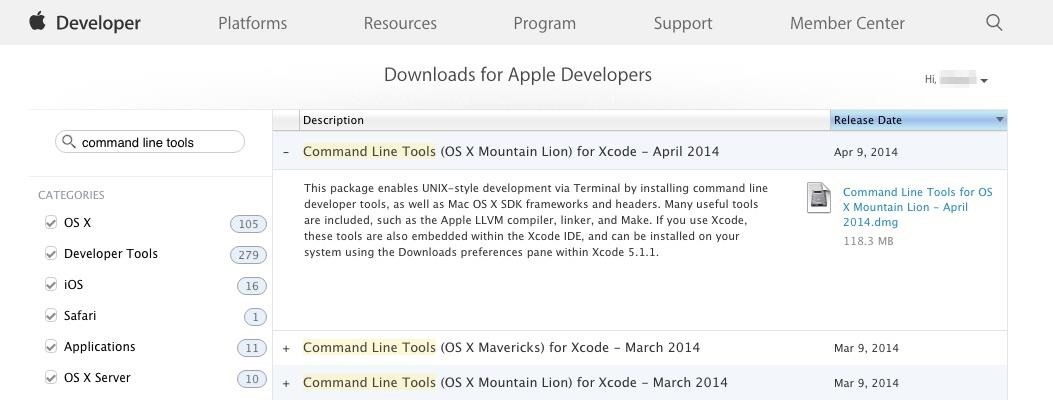
For OS X Lion (10.7) Or Mountain Lion (10.8)If you're on either one of these operating systems, then head over to the Apple Developers website.Download the free command line tools for Xcode from Apple You'll need to have a free developer account to login and access the downloads. Just search for Command Line Tools and download the appropriate file. The download size is pretty small, and from here, the procedure is pretty standard. Just mount the DMG file and run the package installer.
For OS X Mavericks (Version 10.9) & HigherThe process shown above actually works for all supported versions of OS X. However, for more recent versions of OS X (version 10.9 +) there's another way of installing the command line developer tools.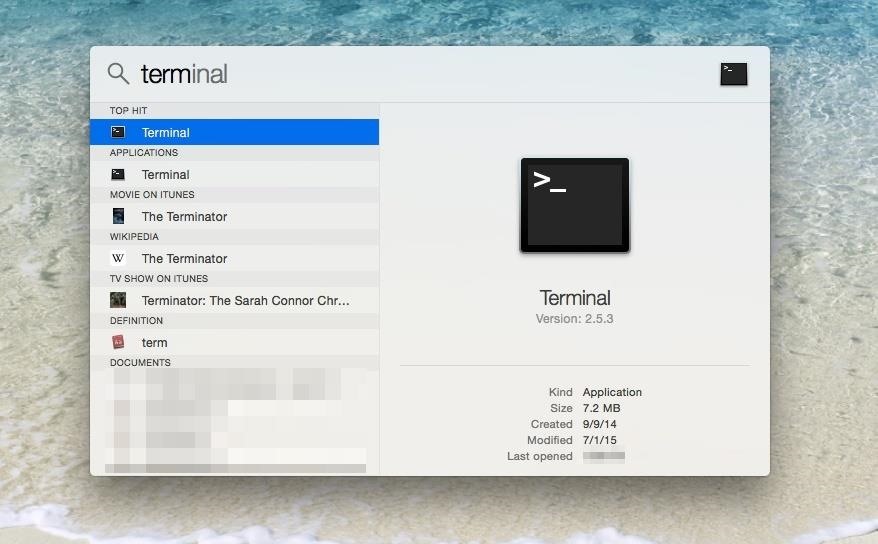
Step 1: Launch TerminalYou can find and open Terminal via Spotlight Search, from the Utilities folder in Applications, or from your Launchpad.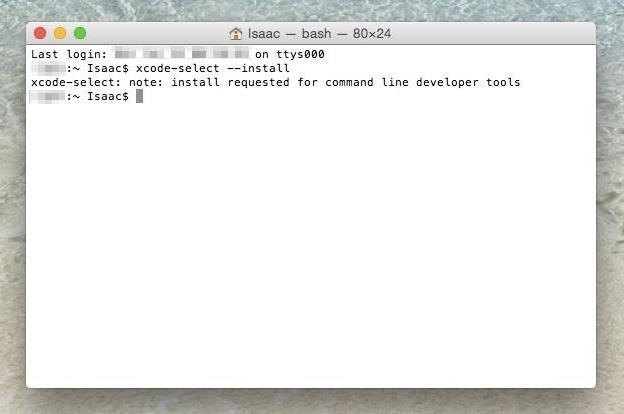
Step 2: Run the Following CommandOnce Terminal is up, you will need to type in the following command then press the Enterkey:xcode-select --install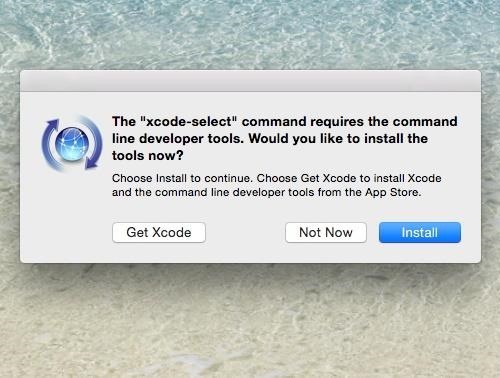
Step 3: Confirm on the Pop-Up WindowYou should now see a software update popup asking you the following: "The xcode-select command requires the command line developer tools. Would you like to install the tools now?" Click on the Install button to confirm, then Agree to the License Agreement when requested (have fun reading through this).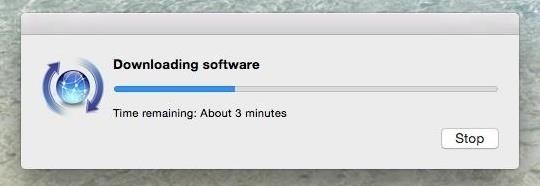
Step 4: Play the Waiting GameNow, you just play the waiting game. Go ahead and take a break; the installer should take over and pretty much handle the rest by itself. Depending on your connection speed, it shouldn't take too long since the file size isn't too big. Click on Done and you're all set.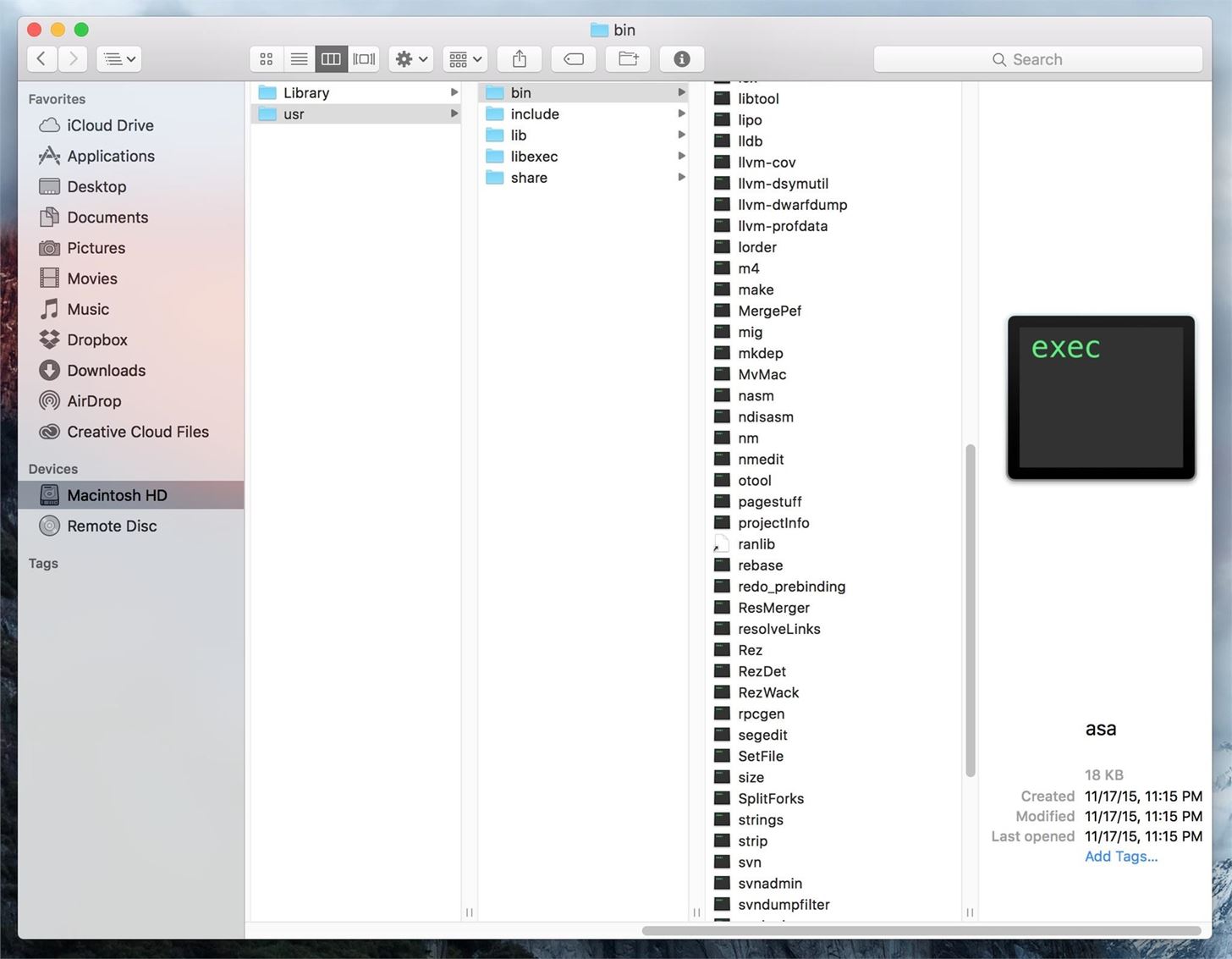
Uninstalling, Plus Some Additional InformationIf for whatever reason you need to get rid of the command line developer tools, the process is quite simple. Head over to the /Library/Developer/ directory (note that's the root Library) and delete the CommandLineTools folder. You will get a prompt asking for your password; just type it in and you're set.All the command line developer tools are installed to the /Library/Developer/CommandLineTools/ directory which makes the uninstall process described above quite easy.If you dive into the /Library/Developer/CommandLineTools/usr/bin/ directory, you can take a look at the huge list of tools that are installed with this package. The cool thing is that you have to go through this process only once. As updates to the tools become available, you will be able to upgrade to the latest version via the Mac App Store (just like a regular software update).Follow Apple Hacks over on Facebook and Twitter, or Gadget Hacks over on Facebook, Google+, and Twitter, for more Apple fun.
I'm Feeling Lucky. 4.4. Your Google Assistant hosts a fast-paced trivia game show for up to five people. Tell me your easter eggs. 4.3.
The 93 best Google Home Easter eggs to try right now
You can view and manage your Location History information through Google Maps Timeline, which is available to both mobile and desktop users. In Timeline, you can edit specific entries from your Location History, delete information from ranges in time or delete all of your Location History data. Your Timeline is private, so only you can see it.
Google & Android Location History explained: Police usage
Find out if your password has been compromised A Simple Strategy for Secure, Unbreakable Passwords Pwnedlist is a free service that aggregates data from a variety of sources that track security
Email account hacked, is changing my password good enough
Whether you've just gotten a new iPhone or just haven't needed to power off or restart your device yet, follow along for how to turn off and restart iPhone XS, XS Max, XR. Apple's 2018
How To Force Restart / Hard Reset iPhone XS, XS Max And XR
(1) Custom Font in YouTube App, (2) Separate Font for System Functions Step 4: Reverting to Stock Fonts. If you get a little carried away and would like to start fresh with your fonts, Fonter has an easy fix built in. Use the side navigation menu to navigate to Settings, then tap Restore to default to bring your stock fonts back.
How to Change Font on iPhone/iPad - FonePaw
In case you hadn't heard, Google is now a legit cell service provider. Google Fi has its pluses and minuses, but the biggest upside is in the pricing. Depending on how much data you typically use, there's a good chance you could save a lot of money without sacrificing coverage by switching to Fi.
Visual Voicemail Is Finally Here for iPhones on Google Fi
Hound can use follow-up questions and commands to filter, sort, or add more information to the original request. Give this a shot: "OK Hound… Find Asian restaurants rated 4 stars or more within walking distance of Times Square and exclude Chinese, Korean, and Thai" But Hound isn't limited to restaurants and coffee shops.
[GUIDE] Using android WITHOUT google account is possible
Book excerpt: In this first of a three-part series showing you how to build your own portable Nintendo, we cut to the heart of the matter, breaking open the mini-SNES's chassis, removing unneeded
diy handheld | Hackaday
Fortunately, CyanogenMod developed Gello, a browser that includes the best and most used features in one fast Chromium-based application, so the browser wars slowed down a bit with one clear winner atop the heap. Don't Miss: CyanogenMod's Gello Browser Gives You the Chrome Experience Without Google's Tracking
Replace Your Android Browser with This Enhanced Version of
How to Add More Shortcuts to Your Android's Home Screen
Report Ad
Free Shipping Available. Buy on eBay. Money Back Guarantee!
Here's How to Use iPhone as a Gaming Remote or Joystick for Playing Games on Computer. You can now play the games using the virtual gamepad on your iPhone. So if you are a game buff with
Facebook is powerful and affluential, even when it comes down to its applications. But some applications are just downright annoying! With the new layout and other changes affecting Facebook recently, you can take ease in the fact that blocking and unblocking Facebook applications is still as easy as before.
How to Block and Unblock Facebook App or Game Easily
The Good The Palm Centro sheds some of the weight and bulk of Palm Treo to make for a more compact smartphone. It also carries an attractive price tag and offers a lot for the money, including
0 comments:
Post a Comment