How To: Check Wi-Fi Reliability & Speed at Hotels Before Booking a Room
If you're anything like me, every time you travel you end up in a desperate panic for a decent W-Fi connection. Whether you want to post your photos, research the best beaches, or kill time during an overnight layover, a hotel's Wi-Fi quality is of paramount significance in making a reservation.For this reason, you can use the Hotel WiFi Test website to weigh your options, and decide on the right reservation. Using the site is quite simple, so in addition to a short how-to, I'm going to add a few things you should consider while using the service.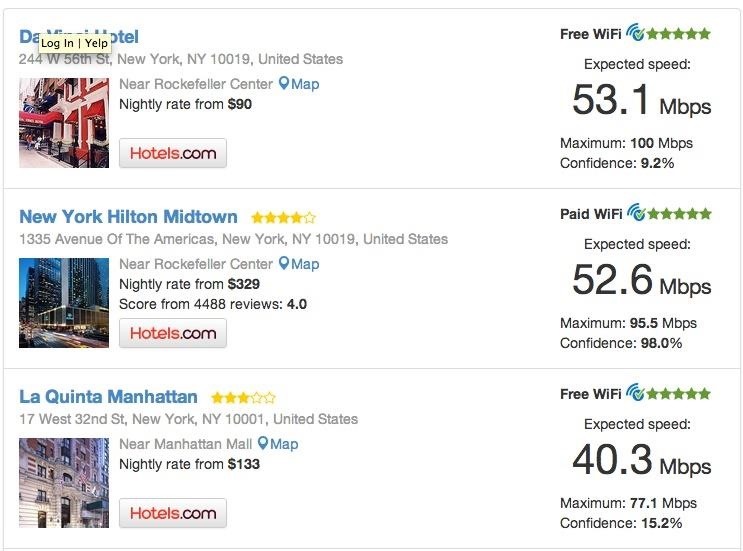
How to Use Hotel WiFi TestThere's nothing complicated about Hotel WiFi Test. Simply go to hotelwifitest.com and type in a city name to view hotels in the area. From there, you'll be given a list of tested hotels ranked by their Wi-Fi's "expected speeds" in Mbps. In addition to telling you whether or not Wi-Fi is free, the site gives you three important metrics to consider:Expected Speeds - What you would "likely" get at any random point in the day. Maximum Speeds - The bandwidth potential of the hotel, which you may or may not reach during off-peak hours. Confidence - How thoroughly the hotspot has been tested at the hotel. The number of tests, how recently they occurred, and the variance in time of day, are all factored to determine the confidence reading.
The Problem with Crowdsourced Speed TestingOne of the first things you see in Hotel WiFi Test is the question "Are you in a hotel right now?" Upon clicking "Yes," you are taken to a custom Wi-Fi speed tester, and if the website's location services agree that you are in fact in a hotel, they will test the Wi-Fi and factor it in to the hotel's listed averages.What's the problem with this?Well, crowdsourcing can be manipulated and unreliable. Suppose you work for the Holiday Inn across the street from a Hampton Inn. What's to stop you from driving to Hampton Inn's parking lot and testing their Wi-Fi from a less-than-optimal spot?By the same token, suppose you work for Holiday Inn and test your Wi-Fi at 5 a.m. while standing directly next to the router with no physical obstruction whatsoever.Regardless of foul-play, there are just too many environmental factors that come in to play when testing network speeds. The testers physical location, the number of users sharing bandwidth, the number of Wi-Fi networks around the hotel, and hell, even the user's proximity to a microwave can influence the registered Mbps.
More Like "Approximate" CityArguably, small town hotels are the ones that need this feature most. If you're staying in New York City, you're going to get Wi-Fi—one way or another, you will be connected. But suppose you're a business traveler spending the night in North Platte, Nebraska, on your way to a conference in Denver. No one has tested North Platte motels, and if you stay at the 1½ starred Knights Inn with "expected speeds" of 11.5 Mbps, you might end up out of luck.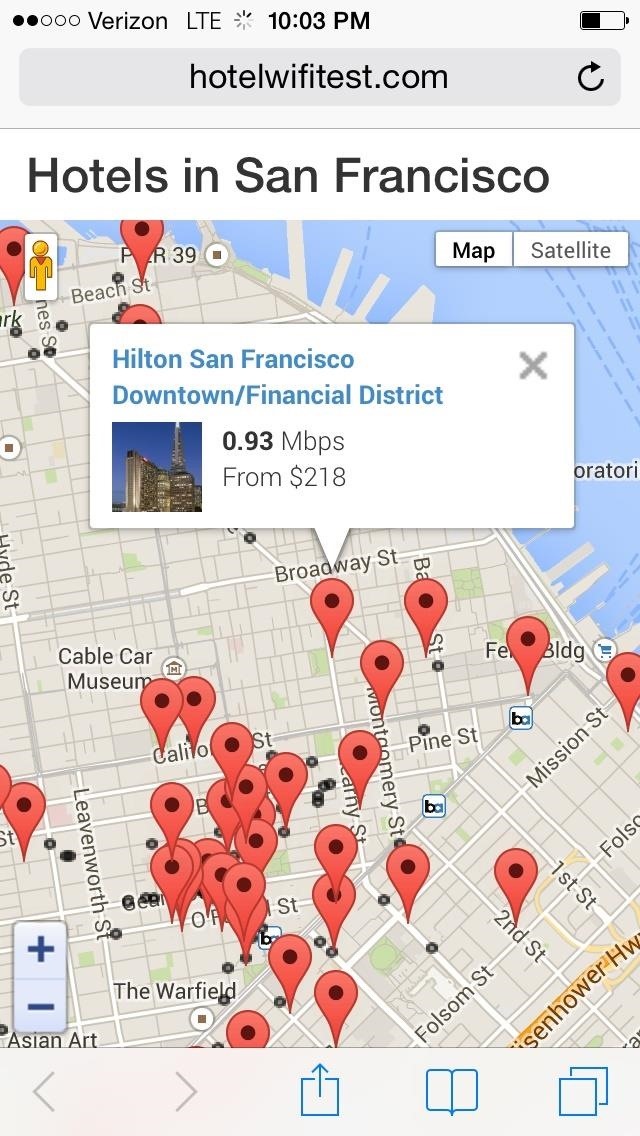
How About Phone Compatibility?Very few of us like lugging a laptop around when we travel, especially when our phones are plenty capable of doing what we need. Fortunately, Hotel WiFi Test will work on your Android or iPhone, too. Just like on your computer, you can view a city's search result as a list or map, and once you're in the vicinity of a hotel, you can test the Wi-Fi with your phone. There is no knowing how many crowdsourced speed tests were submitted via phone, but a phone's antenna size and its presence on a crowded frequency will certainly influence the results.Another option for Android and iPhone is a free app called WiFiMojo, which also utilizes crowdsourced speed tests to inform users of wireless internet quality. However, it doesn't appear many users are using this app, so for the time being, the app is virtually useless. The speed tested hotels are represented with the green Wi-Fi icon, and even in a city as populous as Los Angeles, there is very little crowdsourcing going on.
Is It Even Worth Considering?Right now, Hotel WiFi Test has more contributors than any other hotel Wi-Fi review site I've come across. For this reason, it's technically more reliable and definitely worth considering before booking—although I wouldn't hang my entire decision on it.If anything, it's probably a reliable way to tell which hotels have terrible Wi-Fi, and which one's at least work. If you've experienced a better and more reliable means of remotely testing hotel Wi-Fi, let us know!
Cover image via CNW Group/Hotels.com
shows how to change Google Sites colors: header, background, text, content, sidebar, etc. as well as using html to change a color Changing colors - Google Sites Help & Designs Search
How to Change the background color of Google « Internet
Changing your Auto-Lock time is one of the many ways to customize the Lock screen as well. If you want to stop your iPhone from locking, here's how to keep your iPhone screen on. But first, we'll cover how to fix the iOS 11 bug wherein an iPhone keeps going to lock screen in the middle of using an app.
How to Unlock the Hidden Weather Lock Screen Widget in iOS 12
Rotten Tomatoes, home of the Tomatometer, is the most trusted measurement of quality for Movies & TV. The definitive site for Reviews, Trailers, Showtimes, and Tickets
Samsung trademarked the name Gear 360 a few weeks ago, and today it has been confirmed that the Gear 360 is a spherical virtual reality camera that will accompany the much-anticipated Galaxy S7. Samsung's Gear 360 will probably look similar to Project Beyond, but with only two lenses.
Everything You Need to Know About the Samsung Galaxy S7 & S7
There's a new way to shop, and it's called your phone! On an Android mobile device, there'a handy shopping application called Shop Savvy, found in the Google Marketplace. Okay, so you can't actually buy things with it, but you can scan barcodes of products to get more information about them, making
Cell Phone Apps | HowStuffWorks
This trick will work on pretty much any flat, removable smartphone battery—not just the Samsung Galaxy S3 one. You could use this test on batteries for the Galaxy S4, Galaxy S5, Galaxy Note 2, Galaxy Note 3, and LG G3. Performing the "Spin Test" Remove your battery from your phone, and lay it on a flat surface.
Test If Your Batteries Are Dead By Dropping Them on a Hard
OnePlus 5T comes with many new features and improvements as compared to the OnePlus 5. Some of the top features of OnePlus 5T are Face Unlock, Gaming Mode, Parallel Apps, Gesture Support and
OnePlus 5T launched at Rs 32,999, comes with Face Unlock
Text bombing, if done right, overloads your friend's phone and stops him/her from whatever he/she was doing. Tres fun. Check out this tutorial to learn how to text bomb on the iPhone 3G, 3Gs, and 4.
How to iPhone Text Bomb Your Friends: The - WonderHowTo
This feature is not available right now. Please try again later.
Want to display your mobile device's videos and photos on a television? We demonstrate the best ways to connect your iPhone or iPad to a TV and mirror its screen output, including AirPlay and adapters
How To: Install the Android 4.4 KitKat Home Launcher on Your Samsung Galaxy S3 How To: Get Fine-Tuned Audio Control by Adding More Volume Steps to Your Samsung Galaxy S3 How To: Can't Take That Call? Respond with a Photo or Quick Voice Message (Like Shaq Does)
Disabling the 'Displaying Over Other Apps' Notification. We already took a look at how to disable the persistent battery usage notification, the process here is very similar. After swiping down the notification shade, swipe right on the the "Displaying Over Other Apps" Notification.
How to Disable the "Is Displaying Over Other Apps
Samsung's smartphone business sees a huge drop in profits The operating profit of its mobile business dropped 64 percent in the fourth quarter. 18 essential tips and tricks for getting started with your Samsung Galaxy Note 4 Your new phablet device comes chock full of neat features. Here's some of our favorites. See more
Apple bricked its own iPhone chargers, alleges class-action
copypasteprogrammers.com/apple-iphone-chargers-html-2/
The lawsuit further notes that the chargers were produced by the iPhone-maker, and not a third-party company. Demanding a jury trial, the suit wants class-action status, for Apple to inform class members of its "unlawful and deceptive conduct," and that Apple must engage in corrective advertising, actual and punitive damages, any and all statutory enhanced damages, attorneys' fees
Hi new member here. Few questions. Hot air vs Tweezers - Page 1
0 comments:
Post a Comment