How To: Use the Hidden Thesaurus on Your iPhone in iOS 12 for Fast Synonym Searches in 'Look Up'
One gem that Apple added with iOS 12 is the perfect companion for the dictionary that's already available with the "Look Up" tool. I say gem because it's taken a backseat to all of the other new iOS 12 features, but it shouldn't, because a thesaurus is like the phloem to a dictionary's xylem, making it hard to believe that Apple didn't include this synonym finder from the start.Luckily, Apple's new built-in thesaurus is enabled by default in iOS 12 for iPhones. But in case you accidentally disabled it or just want to know how to activate it, check out the instructions below to do either task.Don't Miss: 100+ Cool New iOS 12 Features You Didn't Know About for iPhone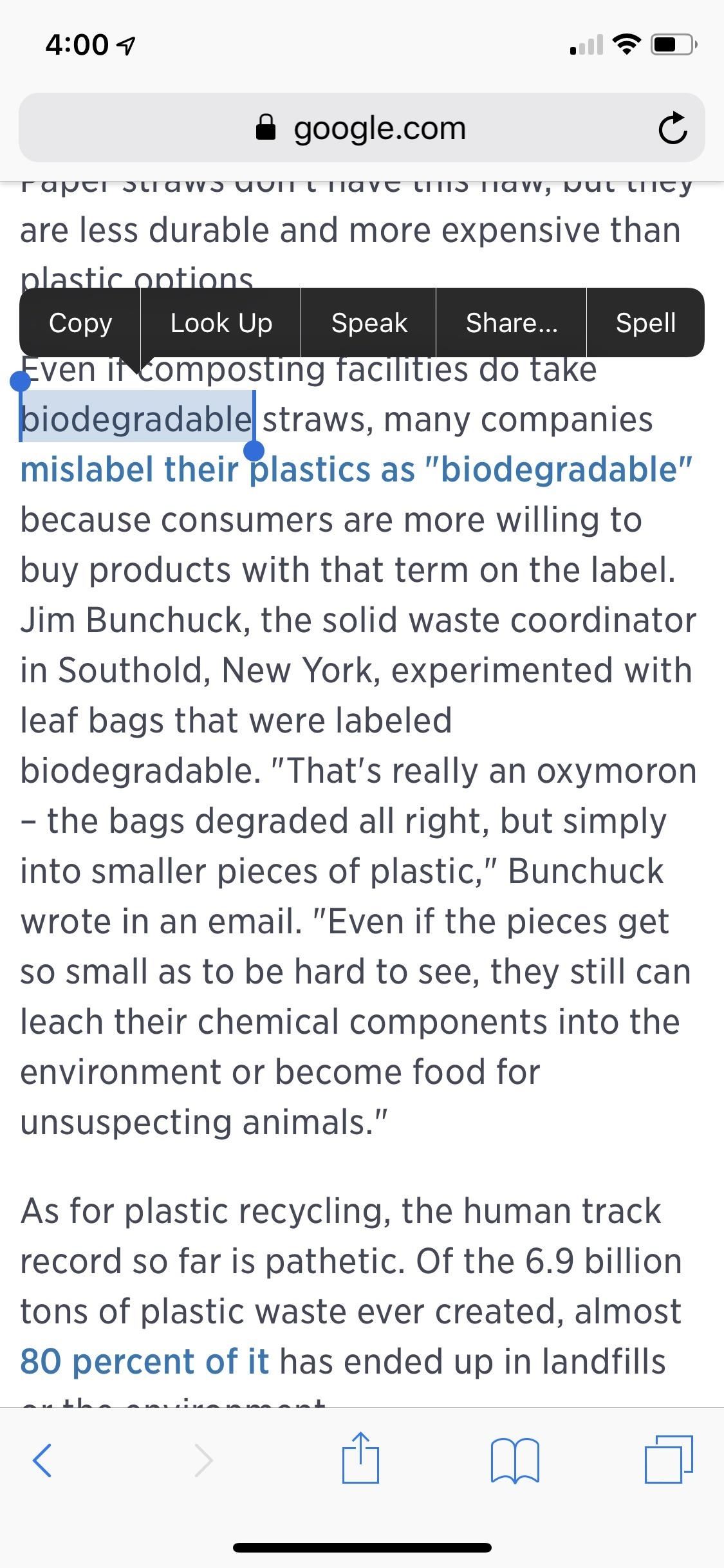
Making Sure the Thesaurus Is Set UpIf you're writing an in-depth scientific article about how OXO-biodegradable plastics aren't really as good as they sound and want to swap "phase" out for another word, when you use the "Look Up" tool, you might only see results from the New Oxford American Dictionary or Apple Dictionary by default. If that's the case, you need to unlock the thesaurus. If you see the Oxford American Writer's Thesaurus, then you can stop right here, because it's already enabled for you.If you don't see it, it's pretty easy to add. After long-pressing on a word or double-tapping it, depending on if you're just reading or editing text, select "Look Up" from the black context menu. On the overlayed page that appears, swipe all the way down to the bottom and tap "Manage Dictionaries." (You can also get to these preferences by going to Settings –> General –> Dictionary instead.) Once in the Dictionary settings, make sure Oxford American Writer's Thesaurus is checked.Don't Miss: How to Add Foreign Language Dictionaries to Your iPhone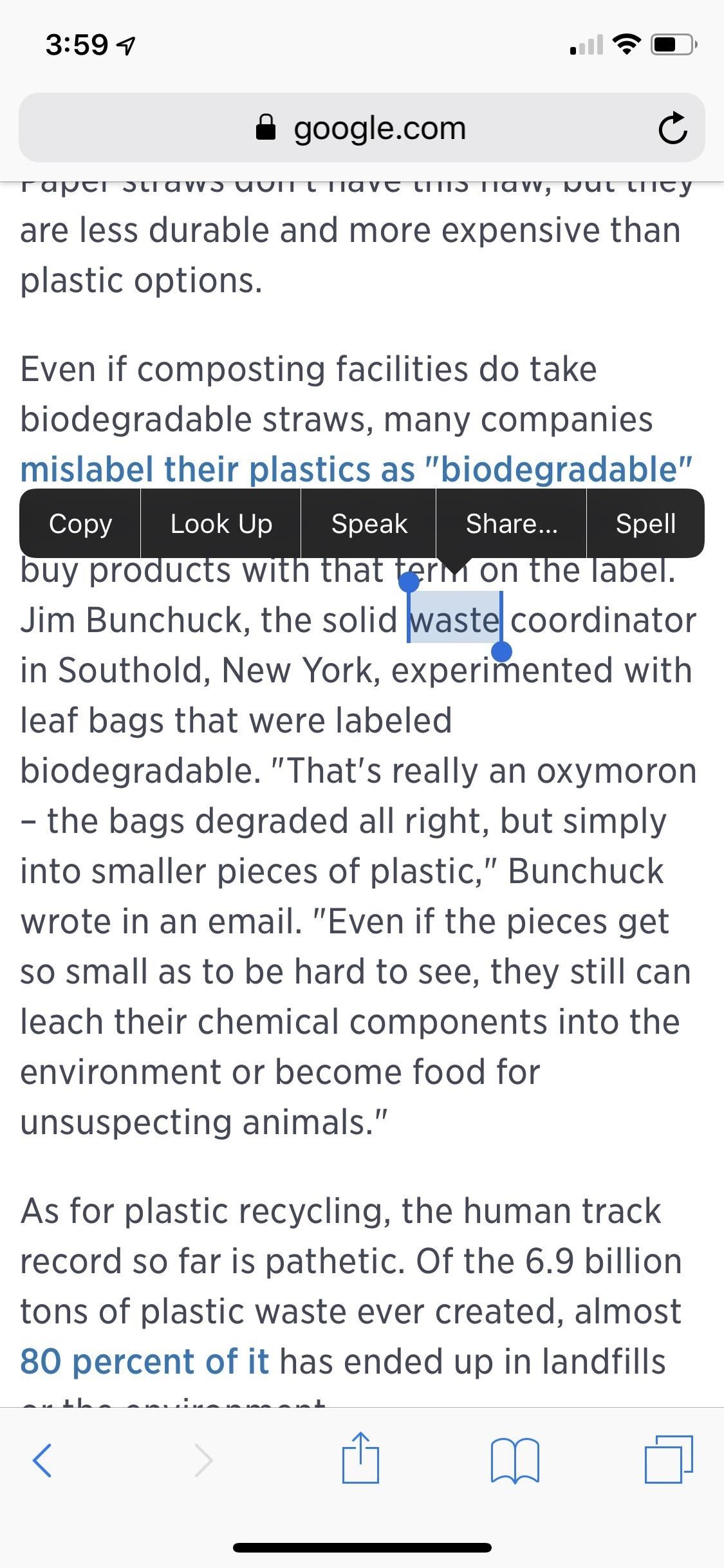
Using Look Up to Find Synonyms for WordsNow, whenever you long-press on a word or double-tap it, depending on if you're just reading or editing text, respectively, tap on "Look Up" from the menu that appears, and you'll see the new thesaurus under the Dictionary section up top. Tap on that to expand the full list of synonyms available. If you don't see the thesaurus listed, it's probably because there were no results.Don't Miss: Use Keyboard Shortcuts to Type Long Words & Phrases Faster This is a nice addition to the Lookup tool in iOS and sure beats paying money for the physical Oxford American Writer's Thesaurus book or one of Oxford's many thesaurus apps for iOS. There are lots of free thesaurus apps available from other publishers, but having this built into iOS is the most convenient option.Don't Miss: 100+ Cool New iOS 12 Features You Didn't Know AboutFollow Gadget Hacks on Facebook, Twitter, YouTube, and Flipboard Sign up for Gadget Hacks' daily newsletter or weekly Android and iOS updates Follow WonderHowTo on Facebook, Twitter, Pinterest, and Flipboard
Cover photo and screenshots by Justin Meyers/Gadget Hacks
Apple is adding some genuinely useful features to its Safari browser. We went hands-on with the new preview version to test them out.
New Features and Changes Coming to Apple's Safari 12 Browser
Restore Nexus 5 to Stock and Flash Factory Images (Win/ Mac/ Linux) that took place yesterday when I was going to install a ROM. I copied the ROM and Gapps file
How to Use Gps Tracker on Cell Phone - How To: Use the Google Maps Navigation app on a Motorola Droid smartphone Family Locator simplifies life in the digital world by making it easy to stay connected to the people who matter most.
How to Use Google Maps Navigation on DROID - YouTube
Apple has made important changes in iOS 12 to elevate your security. Now when you turn on or restart your iPhone or iPad, iOS 12 temporarily disables the screenshot-taking and Camera shortcuts on the Lock screen until you have authenticated with your passcode, Face ID or Touch ID.
How to Disable Lock Screen Widgets in iOS 11 on iPhone
How To: Turn Your Samsung Galaxy S4 into a Personal Ambient Weather Station How To: Liven Up Your Samsung Galaxy S3's Home Screen with Custom 3D Panoramic Wallpapers How To: Get Back Lock Screen Customization in Android Lollipop
Weekend Project: Personal Portable Heater Make: Loading Unsubscribe from Make:? Keep warm this winter with an easy to make portable heater you can stick in your pocket, under your hat or
DIY Build An Inexpensive Personal Portable Heater Over The
How to download Android 7.0 N right now The Android 7 Nougat update is out now and is available for many devices, meaning you can update to it without jumping through too many hoops.
How to Use New Lock Screen and Notification Center on iPhone and iPad in iOS 11 Posted by Khamosh Pathak on Sep 23, 2017 in iOS 11 , Notification Center , Notifications , Top Stories iOS 11 brings another update to the Lock screen and Notification Center.
iPhone Lock Screen Ultimate Guide - aiseesoft.com
Just like Suyash Srijan said you can check CPU type under Settings > About Phone menu. Depending on the Android OS version and ROM, the hardware specifications could be stored under additional sub menus like i.e. "Hardware Information".
This tutorial video will show you how to run the browser in safe mode for faster internet speed. In browsers add-ons consume memory and slow down the browser's speed. But you could open your browser in safe mode where the browser opens without add-ons. This safe mode increases internet or browser speed.
How to Improve Weather Forecasts on Your Samsung Galaxy S3 or
How To: Add, hide and remove home screen widgets on a Nokia N97 How To: Set up a new email account on a Nokia N97 smartphone How To: Use the home screen on a Nokia N97 mobile phone How To: Use handy shortcuts on a Nokia N97 Mini smartphone
How To Add Widgets To Your Home Screen (for Android) - YouTube
3 Ways to Trigger Green Traffic Lights - wikiHow
News. September 21, 2018. Multitasking on the Galaxy Note 9 just got easier with Samsung's latest Good Lock app. 314. Duncan Elder. Samsung has revealed its latest Good Lock app, MultiStar.
Multitasking on the Galaxy Note 9 just got easier with
How to Unroot Samsung Galaxy A8s & Restore Stock ROM - Install
Download samsung_unlock_n4-2 script → samsung_unlock_n4-2; Download TWRP for Verizon Note 4 (Use .tar file) → Download; How to Unlock Bootloader on Verizon Galaxy Note 4. Download the samsung_unlock_n4-2 script and place it in the same folder where you have the ADB tools installed.
How to unlock the bootloader, install and update - /jdrch
0 comments:
Post a Comment