How To: Fix Overall Lag & S Health Crashes When Using Xposed on Your Galaxy S5
The Xposed Framework offers many great customization options for your Galaxy S5. S Health, with its ability to read your heart rate through a built-in monitor, is one of the main selling points of the GS5. Trouble is, the two don't seem to play nice together.Many users (myself included) have experienced lag and other issues on their Galaxy S5 after installing the Xposed Framework. In extreme cases, S Health stops working altogether, but at a minimum, the phone seems to run a bit slower in general.But don't uninstall Xposed just yet—there's a simple fix that will allow you to enjoy your favorite modules and all of S Health's functionality. After editing a single word in your device's build.prop file, your Galaxy S5 will be back to running at lightning speed in no time. Please enable JavaScript to watch this video.
Step 1: Temporarily Uninstall the Xposed FrameworkThis guide, of course, assumes that you are rooted with the Xposed Framework installed on your device. As such, the first step here is to temporarily uninstall the Xposed Framework—not the Xposed Installer app, but the framework itself.To do this, simply head to your Xposed Installer app and hit up the Framework section. From here, tap Uninstall, then press OK on the popup and reboot your device.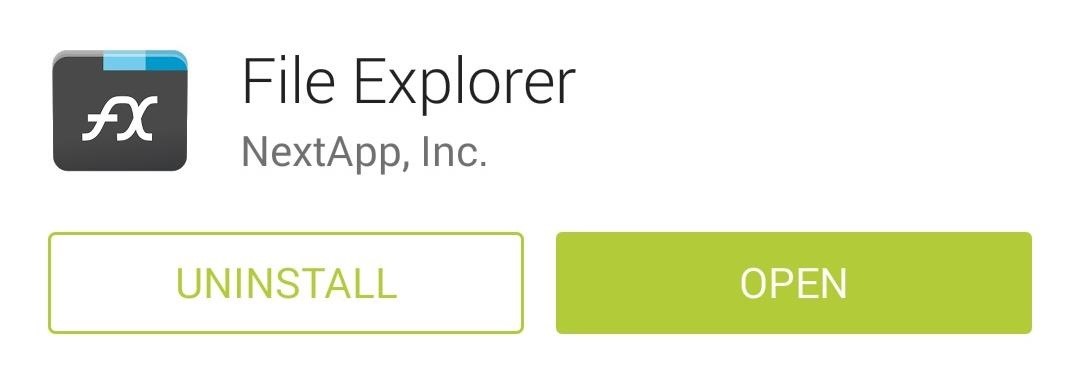
Step 2: Install a Root-Enabled File BrowserThe main hack that you'll be applying today is a simple edit to your device's build.prop file. To access this file, you'll need a root-enabled file browser. There are many such apps available on the Play Store, but the one I'll be demonstrating with today is called FX File Explorer. If you're using the FX File Explorer app, once you have the main app installed, you'll also need to also grab FX's Root Add-on.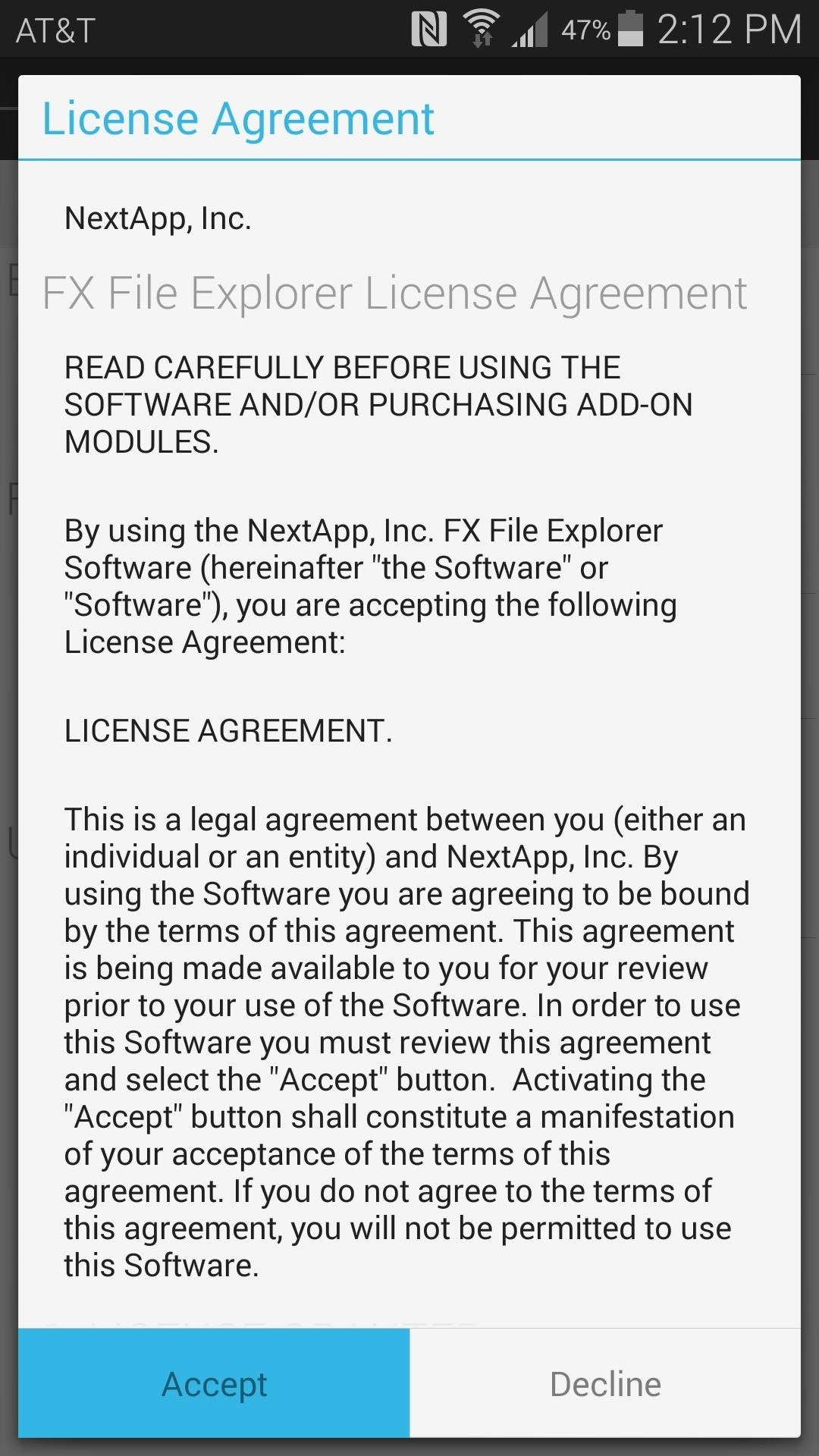
Step 3: Edit Your Build.prop FileWhen you first launch FX, you'll have to accept the license agreement and view a quick feature tour. Next, from FX's main screen, tap System (Root). The app will ask for Superuser privileges at this point, so Grant it those. After this, you'll see a root warning message. Simply tap I Understand and press OK on this message. Next, head to the System folder, then press the Lock icon at the top of the screen to mount it as read/write. Again, tap I Understand and press OK. From here, long-press the build.prop file, then select Open With from the menu. After that, choose Text Editor from the list. There are many lines of code in this file, and the one we want today is near the bottom. So you'll have to scroll down a bit, but when you hit the Other Build Properties section, look for a line that reads ro.securestorage.support=true. Change this line to read ro.securestorage.support=false. When you've done that, simply tap the three-dot menu button at the top of the screen and select Save.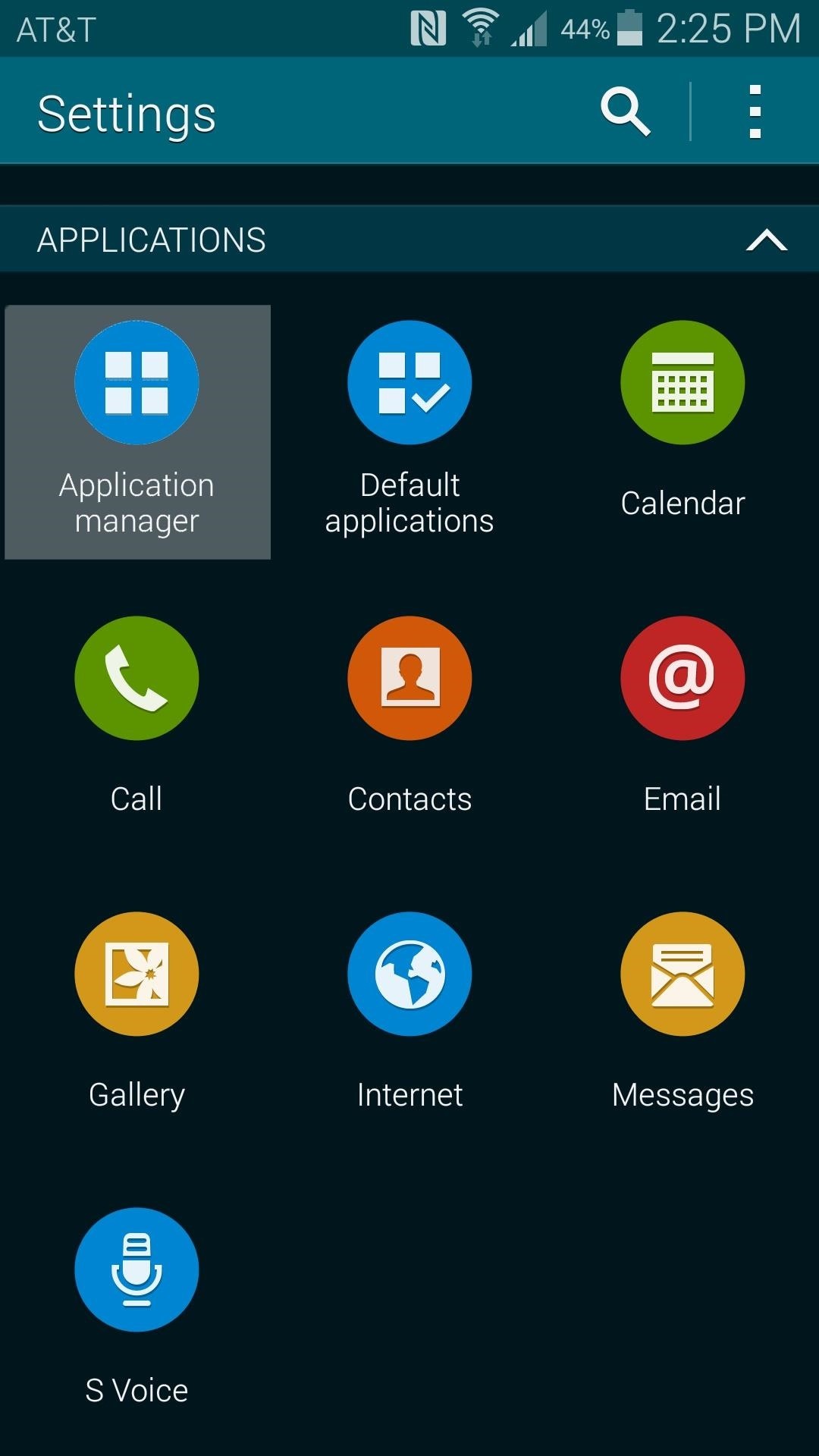
Step 4: Clear Data on S Health & Health Service AppsWith the build.prop file edited, you'll have to clear data from S Health and its parent app, Health Service next. To do this, head to the main settings menu on your phone and select the Application Manager option. From here, swipe over to the All tab. Scroll through this list and find the entry for Health Services. Tap it, then press the Clear Data button on the next screen and hit OK on the pop-up. Next, tap your phone's Back button once to head back to the All tab of the application manager. From here, scroll down and select S Health, then tap Clear Data and press OK again.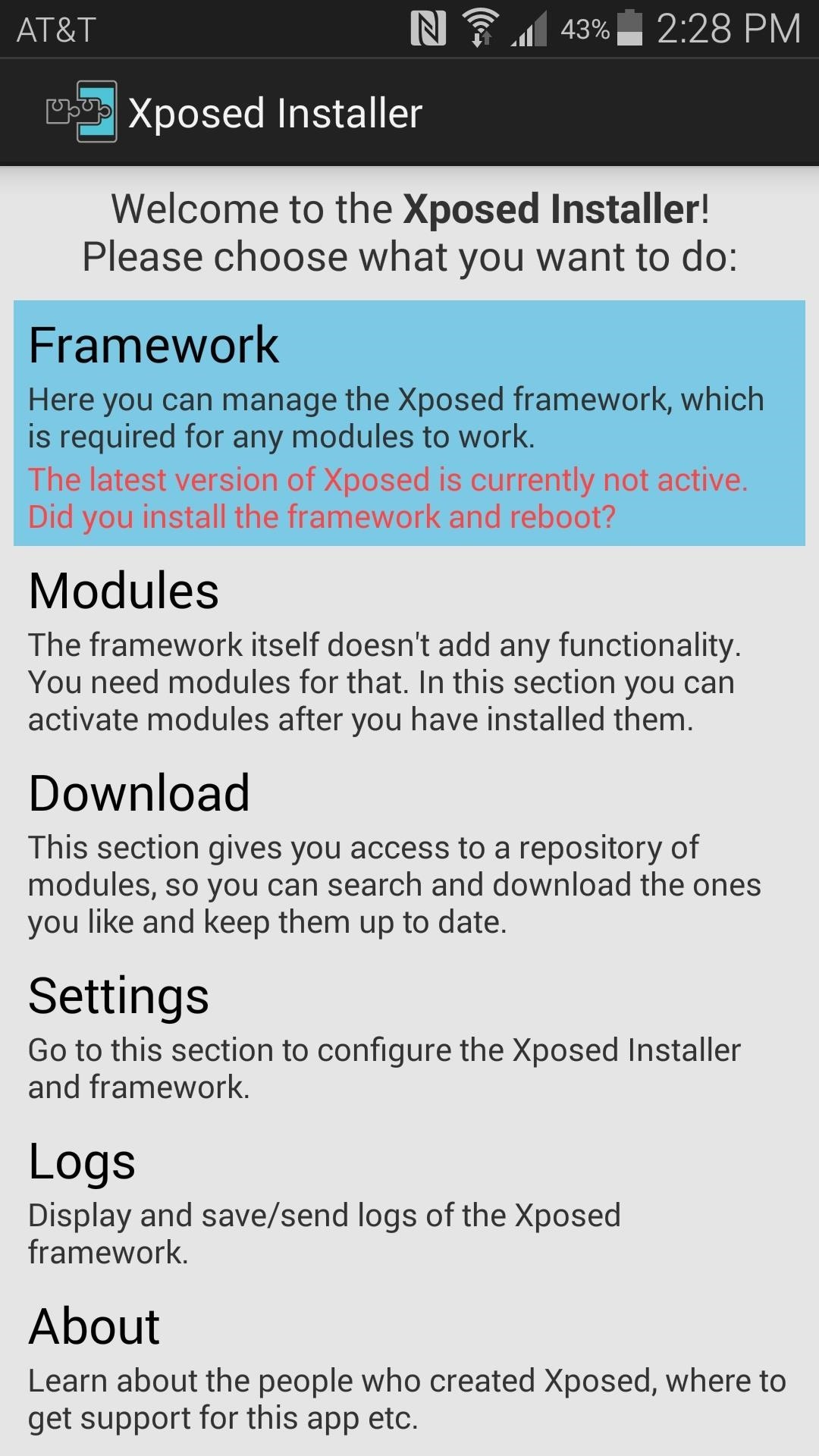
Step 5: Re-Install the Xposed FrameworkAt this point, everything is set up and you're ready to put the Xposed Framework back on your phone. Again, head to the Framework section of your Xposed Installer app, but this time press Install/Update. Tap OK on the message that appears next, and your phone will automatically reboot. When you get back up, your S Health app will work if it was failing before, and the general lag you've been experiencing will be a thing of the past.How much faster has your phone been after this small edit? Let us know in the comments section below, as well as on Facebook and Twitter.
The first order of business when you get a new phone is to install your apps. Android makes it easy to grab all the apps from your old phone, so that covers the basics like Facebook, Twitter, and
Best Android Apps: 32 of the best apps for Android | Trusted
This feature is not available right now. Please try again later.
How to Make Your Own Videos for Youtube - Lifewire
How to stop that boarding pass from hogging your lock screen. it's easy to get rid of — if you know where to look. but it will no longer show up as a persistent annoyance on throughout
How to Get Rid of Microsoft's Annoying Ads on the Windows 10
Apple on Thursday rolled out the fourth beta versions of iOS 12.1.3 and macOS 10.14.3 to both public beta testers and developers. Specifically, the fourth beta version of iOS 12.1.3 should now be
Apple Releases Second Beta of iOS 12.3 - news.softpedia.com
Play with your keyboard or a controller. Erik Ross The next time you're looking for a distraction, why not play a level of "Super Mario 64" right in your web browser?. It has been almost 20 years
Play Super Mario Brothers Free online in your web browser
News: Thanks to Google, iPhone Users Can Finally Pick a New Frame for Their Live Photos News: Google Debuts an ARCore Exclusive with Curate App from Sotheby's International Realty Apple AR: Apple's ARKit Update Already Being Taken to New Levels in These Developer Experiments
Motion Capture via iPhone X Is Available to Animators Now
Prey Anti Theft (Free) Lost Android Lost Android will allow you to have remote access to your missing phone via their website. For this apple iphone 5c monitoring apps to work, you need a Samsung account and registered your device before you lost track my android cell phone stolen it.
Everything You Need to Set Up on Your iPhone Just in Case It
News: This Real-Life Star Wars Hover Bike Could Be the Future of Personal Transportation The Future Is Near: Flying 45 MPH Hover Bikes Just a Few Years Away News: After Nearly a Decade of AWE, Founder Ori Inbar Unpacks the Past, Present, & Future of Augmented Reality
WonderHowTo - Gadget Hacks
Android Root is committed to providing the best rooting experience possible. We are always available via live chat and by phone. We love our customers and our customers love us back. Our site features hundreds of how-to articles filled with information about your Android phone or tablet.
Feeling Full And Bloated With Back Pain Wind Tummy Excess
We can Increase download speed with free download manager. Before reading this article, I recommend you to buy Internet download manager . IDM is the best download manger in the world. It will improve your download speed for 5 times than usual. Don't want to spend money, then continue reading this article.
Download Accelerator Plus (DAP) - Free Download Manager
If you don't want to pay Flickr's new rates, there are two ways to download your photos depending on how much info you've got. users who have more than 1,000 photos in their accounts
Why does Flickr offer 1TB of storage for free yet charge $499
Feeling Down? Get Back on the Right Track with 'What's Up
0 comments:
Post a Comment