How To: Scan & Save Old Printed Photos to Your Smartphone
Believe it or not, there was a time when smartphones weren't the primary tool for taking photos. People actually walked around with bulky film-based cameras on their necks, and some even used cheap disposables. While photography wasn't introduced to the world when smartphones came out, it's definitely more accessible—and everyone is a photographer now.Our phones can archive thousands of new memories in pictures and videos, but how do we salvage all the old ones that existed before smartphones? We can't jump in a time machine to recapture those precious moments, but we can use our smartphones to scan/save some of those printed memories. Please enable JavaScript to watch this video.
Scanning TipsBefore you get started with any of following Android and iOS apps, it's good for you to know some simple tips that'll get you the best results.First, ensure that your lighting is good; if it isn't, your camera will attempt to compensate and produce grainy images or glares that will show up in the scan. Additionally, hold your device parallel to the image(s) you're "scanning," which will make the cropping process easier.Now that you're ready, check out which apps we found to be most useful for scanning and archiving printed photographs.
Pic Scanner for iPhonesIf you're using an iPhone, the app I'll be suggesting is Pic Scanner from developer App Initio Limited, available for free in the iOS App Store. Unlike most image-scanning apps, Pic Scanner offers a more convenient feature that allows users to scan and save up to four printed images at once, while also automatically cropping them for you. Just keep in mind that scanning more than one image at a time will reduce the quality of each image scanned. So for higher-quality images, do them each one by one.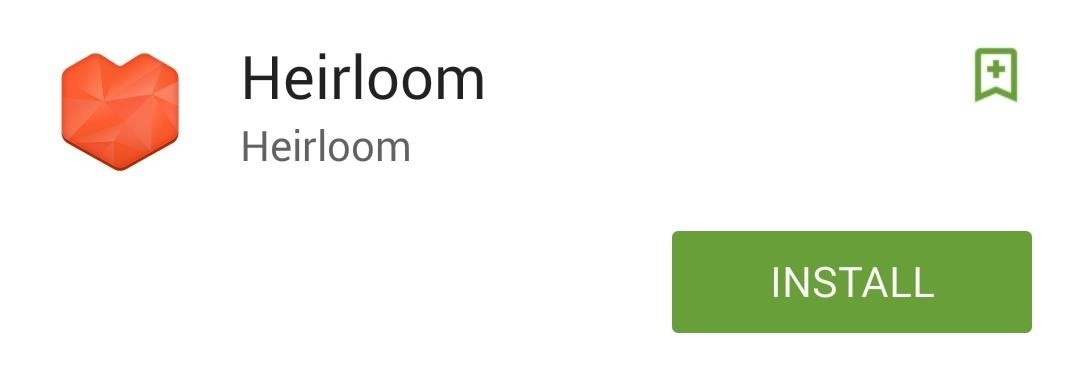
Heirloom for AndroidPic Scanner isn't available for Android, but that doesn't mean you're out of luck. For anyone wanting to use their Android device to scan photos, take a look at Heirloom. The app is also available on the iOS App Store in case you end up liking this one better, iPhone users. The good thing about Heirloom is that pictures are easily captured even if your angle isn't great, just make sure that the app can view the borders of the photo. Adjustments can also be easily made after scanning your picture. These apps are strictly for photos; if you want to scan other types of documents and store them to the cloud, take a look at our Microsoft Lens guide.Follow Gadget Hacks on Facebook, Google+, and Twitter to stay up to date on new web apps, as well as how-tos and news on anything tech.
YouTube has removed the large, default volume indicator from its iOS app, letting users effectively toggle sound controls up and down while in a full-screen video without having to worry about the
Add an Indicator for Download Progress to Your Android's
iOS 9: Cool new features coming to iPhone, iPad, and iPod touch Apple continues refining the appearance and behavior of the software that powers the iPhone, iPod touch and iPad," Michael
All the Cool New Features Coming in iOS 10.3 for iPad, iPhone
Bloatware remains one of the biggest problems with Android, especially when tied to a carrier. Removing bloatware usually requires you to take extreme measures like rooting. Unfortunately, the Galaxy S10 falls under this annoying umbrella, but there's an easy workaround.Package disablers designed for Samsung phones are all over the Google
The Safest Way to Disable ALL Bloatware on Your Galaxy S10
How to Transfer Data from Android to iPhone (iPhone 8 (Plus)/X) with Move to iOS (Restricted) The Tool You Need to Transfer Data from Android to New iPhone. If you prefer a 100% safe & efficient way to transfer data from Android to iPhone, then this #1 Android to iOS data transfer tool - AnyTrans is your first choice. Now, let's check it.
5 Ways to Transfer Everything from Old iPhone to Your New
Learn how to use the voice commands on your BMW and bluetooth in your BMW.
How to Use Your Phone with BMW Voice Commands - autoevolution
Using a passcode on your Apple Watch is a good way to keep other people out of your data, but what happens when you see that "Wrong Passcode" screen yourself? You can, of course, try again in a minute, but if you've forgotten it for good, there's still a way to get back into your Apple Watch. In
Zamkněte Apple hodinky s Passcode zvýšit bezpečnost a udržet
How to Install a custom ROM on an HTC Hero Google Android
The general rule of thumb here is to make sure your image meshes with the style of the social sharing site. For Instagram, that generally means sharing a photo snapped with your smartphone. If you can, then, make a habit of grabbing a few shots of your work on your phone, for sharing purposes.
3 Ways to Create Reminders on an Android - wikiHow
Add Speed-Dial to Your iPhone's Notification Center in iOS 8
Having some unexplained issues with your Chromebook? If you need some help, try troubleshooting Chrome OS with our guide to all the latest problems and how to fix any new ones that may arise.
Install and manage extensions - Chrome Web Store Help
Choose "Recover with fingerprint" (or Face ID if using an iPhone X, X S, X S Max, or X R), then use your phone's biometrics to authenticate yourself when prompted. Once LastPass successfully identifies you, it will bring you to a new page with three text boxes: "Master Password," "Confirm master password," and "Password hint (optional)."
How to use Biometrics to change your LastPass Master Password
If you have an iPhone, you more than likely use or will use a case to protect it. That means, at some point you'll have to figure out how to install your case and how to remove it. It may seem pretty straight forward but if your case is super form fitting and/or a snap-on case, it might be a little more difficult than it seems.
How to Install & Remove Presidio for iPhone 7/iPhone 7 Plus
A few weeks ago we released Google Buzz for mobile. There are many ways to access Google Buzz from your phone, but the web app (buzz.google.com) provides the most complete viewing and posting experience on an iPhone or Android 2.0+ device (more platforms are coming soon).
How to Back Up an Android Phone on the Google Cloud
How to Save a Wet Cell Phone. If your cellphone has gotten wet, don't despair. Even if you dropped it into the sink, toilet, or bathtub, you may be able to save it.
5 Ways to Salvage a Wet Cell Phone | Reader's Digest
What to Do if He's Ignoring You & Your Texts. You're words inspired me to lift up myself and forget about that fool. dont obsess over the one whos wishy
How to Confront Friends Who Are Ignoring You - wikiHow
0 comments:
Post a Comment