HBO Now 101: How to Cast Shows & Movies to Your TV
While HBO Now does not support offline viewing yet, your smartphone is the perfect way to watch your favorite shows and movies on-the-go. Whether you're in a hotel running off Wi-Fi or you have an unlimited plan and are on the bus, if you want to binge some Game of Thrones, the HBO Now app is there for you.But what about when you're at home? Sure, you can keep watching on your smartphone screen, but that dragon doesn't really feel quite as alive that way, does it? In many cases, you're going to want to watch on your TV. How is that possible if you only have HBO Now on your smartphone? Not all smart TVs have HBO Now apps available for them, such as Vizio models.Don't Miss: How to Manage Your HBO Now Watchlist on Android or iOSThe answer is by casting that video, either to a Chromecast connected to your TV, an Android TV, or an Apple TV. Don't know how to cast? No problem! Just follow the instructions below to find out how.Unfortunately, HBO Now does not offer support for DIAL (Discovery and Launch) like Netflix and YouTube do, which means neither of the two options below will work for Roku or Amazon Fire devices. You won't even be able to send video to the HBO Now app on your PlayStation. I know, we're bummed, too.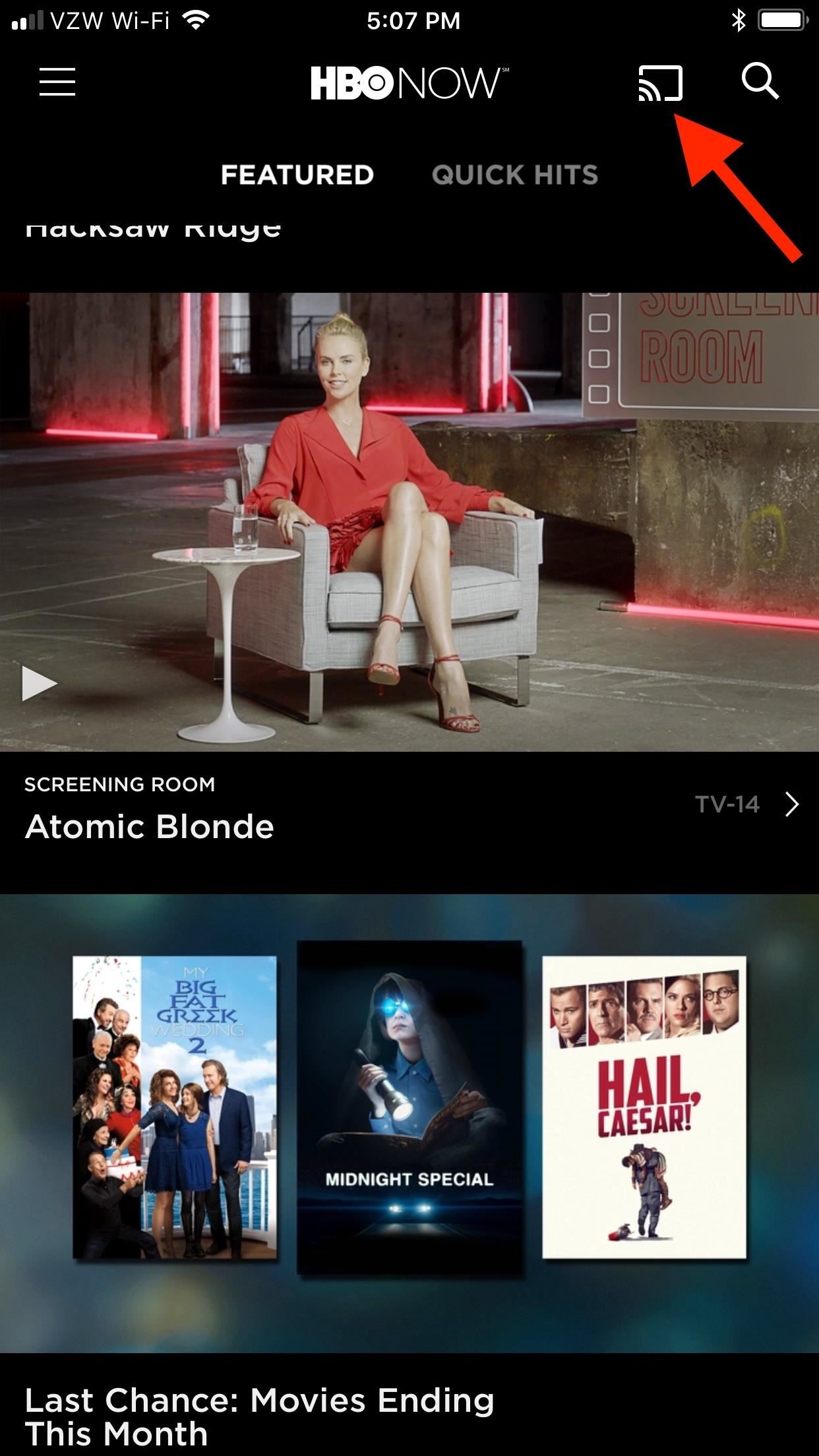
Google Cast (Any Phone)For Google Cast, you will need a Google Cast-enabled device such as a Sony Bravia smart TV, Nvidia Shield, Android TV box, or a Chromecast dongle. With Google Cast, you don't need the HBO Now app installed on your compatible device, only on the smartphone, saving you a step.This feature works on any mobile device running iOS 10.0 and higher or Android 5.0 and higher. To try it out, just follow these steps:Make sure both your smartphone and your Google Cast device are connected to the same Wi-Fi network. Make sure your compatible device is connected to the actual internet, not just the Wi-Fi network. Open the HBO Now app on your smartphone. Tap the cast icon and select the device you wish to cast to. Choose a video to watch, and the title will cast automatically to the TV. Once the video loads up, your iPhone or Android device will give you on-screen controls to skip forward 30 seconds, skip back 30 seconds, pause, or play the video, as well as turn on closed captions. Go ahead and browse HBO Now from here, or leave the app altogether — the video will continue to play.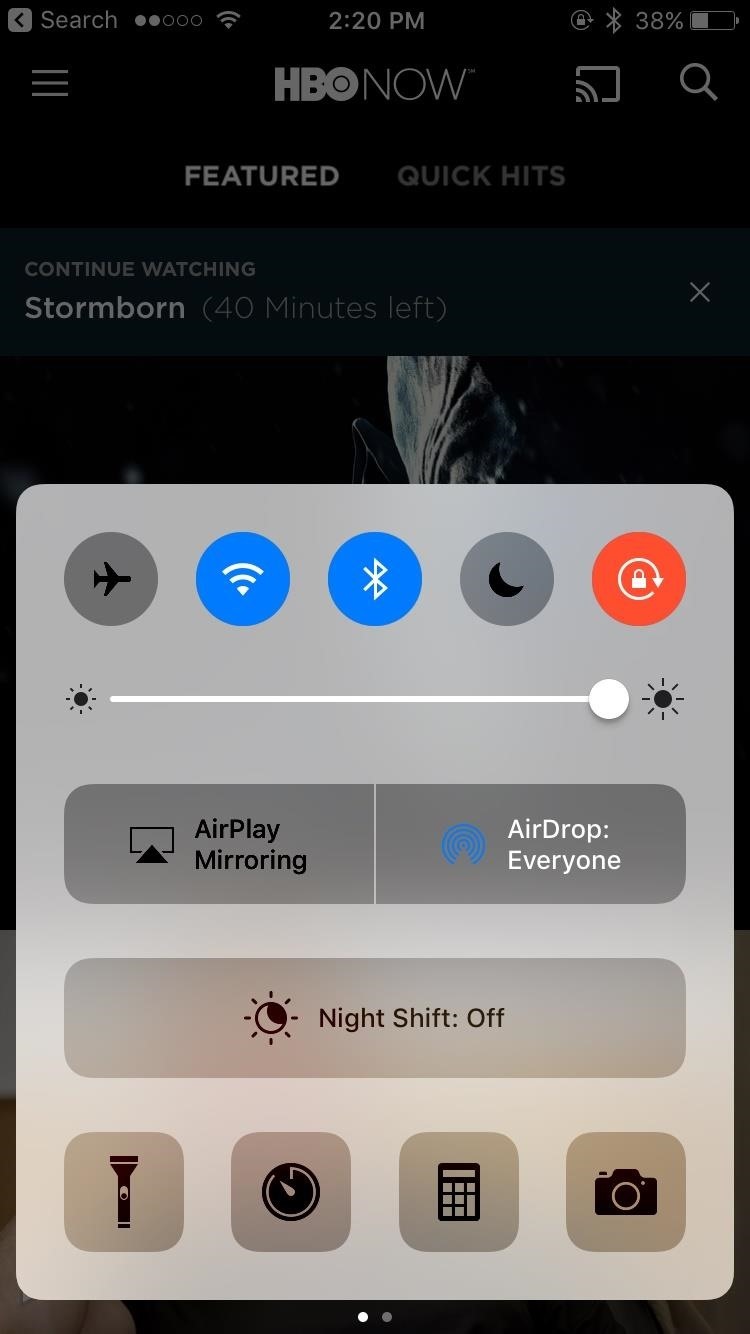
AirPlayIf you have an Apple TV (2nd Generation or higher), AirPlay is only a tap away. AirPlay is basically Apple's version of Chromecast. iPhones can beam their content to an Apple TV, with two different approaches — screen mirroring or casting video content only. AirPlay is available on iPhones running iOS 4.2 or higher.Don't Miss: How to Manage Parental Controls on HBO Now to Block Mature ContentScreen mirroring will beam the contents of your entire display to your TV. Anything and everything that appears on your iPhone will be broadcast for anyone in sight, so make sure you understand that before following these steps:Make sure the Apple TV is connected to the same Wi-Fi network as your iPhone. While in the HBO Now app on your iPhone, swipe up from the bottom of the display to reveal the Control Center. Tap "AirPlay Mirroring" or "Screen Mirroring," then choose your Apple TV. If a passcode appears on your TV screen, make sure to input that into the spot on your iPhone to continue. If you're just looking to cast HBO Now to your Apple TV, I'd recommend going with this second solution. Your iPhone's secrets will stay safe — only the HBO Now content you'd like to see on your TV will be broadcast:Make sure the Apple TV is connected to the same Wi-Fi network as your iPhone. Make sure both devices are connected to the internet. While in the HBO Now on your iPhone, choose a video and play it. Tap the AirPlay icon, which looks like a TV with a triangle on the bottom. Select your Apple TV. Disconnecting is just as easy — tap the AirPlay button, then tap iPhone.HTC devices — starting with the HTC 10— can also use Apple's AirPlay. To connect with an HTC device, you will have to go through the HTC Connect app instead of the Control Center.That's all there is to casting with HBO Now. If you have a smartphone and any of the above compatible devices, you have all you need to get started.Don't Miss: How to Cancel Your HBO Now SubscriptionFollow Gadget Hacks on Facebook, Twitter, Google+, YouTube, and Instagram Follow WonderHowTo on Facebook, Twitter, Pinterest, and Google+
Cover image and screenshots by Jake Peterson/Gadget Hacks
Read on and we'll show you how to leave or mute a group message chat on iPhone. For more insight into the various features offered by Messages, check out our How to use Messages on the iPhone guide.
How to Leave a Group Chat in Skype | Tom's Guide Forum
Three Apps to Combine All Your Messaging Clients Into One among them Facebook Messenger, WhatsApp, Slack, Telegram, WeChat, Skype, HipChat, Google Hangouts, GroupMe, Steam Chat, and more
Is there an app or service that integrates WhatsApp, Telegram
While having multiple cable cords in your home is basically unavoidable in this day and age, having to deal with the eyesore of looking at them doesn't have to be. For a quick and easy fix, simply place an eye-pleasing box over your power strip and thread cords through strategically placed holes on
How to Test the Speed of Your USB Drives - Gadget Hacks
Tidy Up. No doubt, you have programs running in the background on your computer. These programs are pinging the Internet for a myriad of reasons, all the while taking up bandwidth that you need for more important things, like finding a hat for the Kentucky Derby or signing up for that one-way ticket to Mars.
How to Speed Up a Slow Internet Connection (with Pictures)
Widely circulated video supposedly shows how to save money by extracting 32 AA batteries from one 6-volt lantern battery. The "hack" shown in this video is almost certainly fake. Testing and research reveal that normal 6-volt batteries do not contain 32 AA batteries at all, but rather an array
How to Hack Your Lantern Flashlight to Keep Going and Going
New $20/month online cable-TV replacement offers Free Roku Streaming Stick, Amazon Fire TV stick and other deals if you prepay for three months. see the offer on Sling TV's site. For Amazon
Buy three months of Sling TV and get a free Amazon or Roku
Top 5 PDF Search Engine Sites to Get Free PDF eBooks 1. Ebook3000 Ebook3000 is a nice PDF search engine for PDF files (ebooks, documents & forms). And it is a library of free ebook downloads with over 17 categories available. You can also type in the keywords in the search box, then all the related PDF files are displayed here.
How to Find Thousands of Free Ebooks Online
So these were the top 10 Best Android Smartphones for Music Lovers that you can have a look at before buying a new Smartphone. Thank you for reading this post. You can subscribe to our blog and can also follow us on various social networking sited in order to receive tech updates similar to this.
Best smartphones for music lovers | October 2018
Use a search engine and search for your Galaxy model and carrier, along with the phrase "stock firmware". Unzip the firmware after downloading it to find the .tar.md5 file. Note: This method will not reset your KNOX counter, which is a way for Samsung to tell if your device has been rooted or modified.
How to Unroot/Unbrick Galaxy Note 5! | GalaxyNote5Root.com
Want to know how to reduce your data usage? We've taken a look at the data, and come up with some easy tips to save on data and money.
Use a Firewall to Keep Data-Hungry Apps in Check - Android
Pictures were made to be looked at, so knowing how to view the albums and individual photos you manage to get into your iPad is a way to tap into the key strength of the Photos app. The Photos app organizes your pictures into albums. The Saved Photos album contains images you have saved from the Web
Take and edit photos with your iPhone, iPad, and iPod touch
0 comments:
Post a Comment