How To: Enable Stereo Sound on Your Nexus 5
At $349 off contract, the Nexus 5 has always been one of the best bang-for-your-buck smartphones on the market. In order to keep the price that low, however, Google had to pass up on some of the minor features that other flagship phones offer.Stereo sound, for instance, is becoming a staple in many top-of-the-line phones. The Nexus 5 simply does not support this feature out of the box, with its single speaker hardware making that functionality nearly impossible. Nearly.Developer Sasha Shafranko has found a rather inventive way around this limitation. By routing audio through the front-facing earpiece on your Nexus 5 in addition to the existing bottom speaker, you can now enjoy true stereo sound with all of your music and media. Please enable JavaScript to watch this video.
RequirementsRooted Nexus 5 Custom recovery installed
Step 1: Download the Stereo Sound ModShafranko's stereo sound mod comes in the form of a flashable ZIP file. To download this file, point your Nexus 5's web browser to this link, then wait until the download has finished before proceeding to the next step.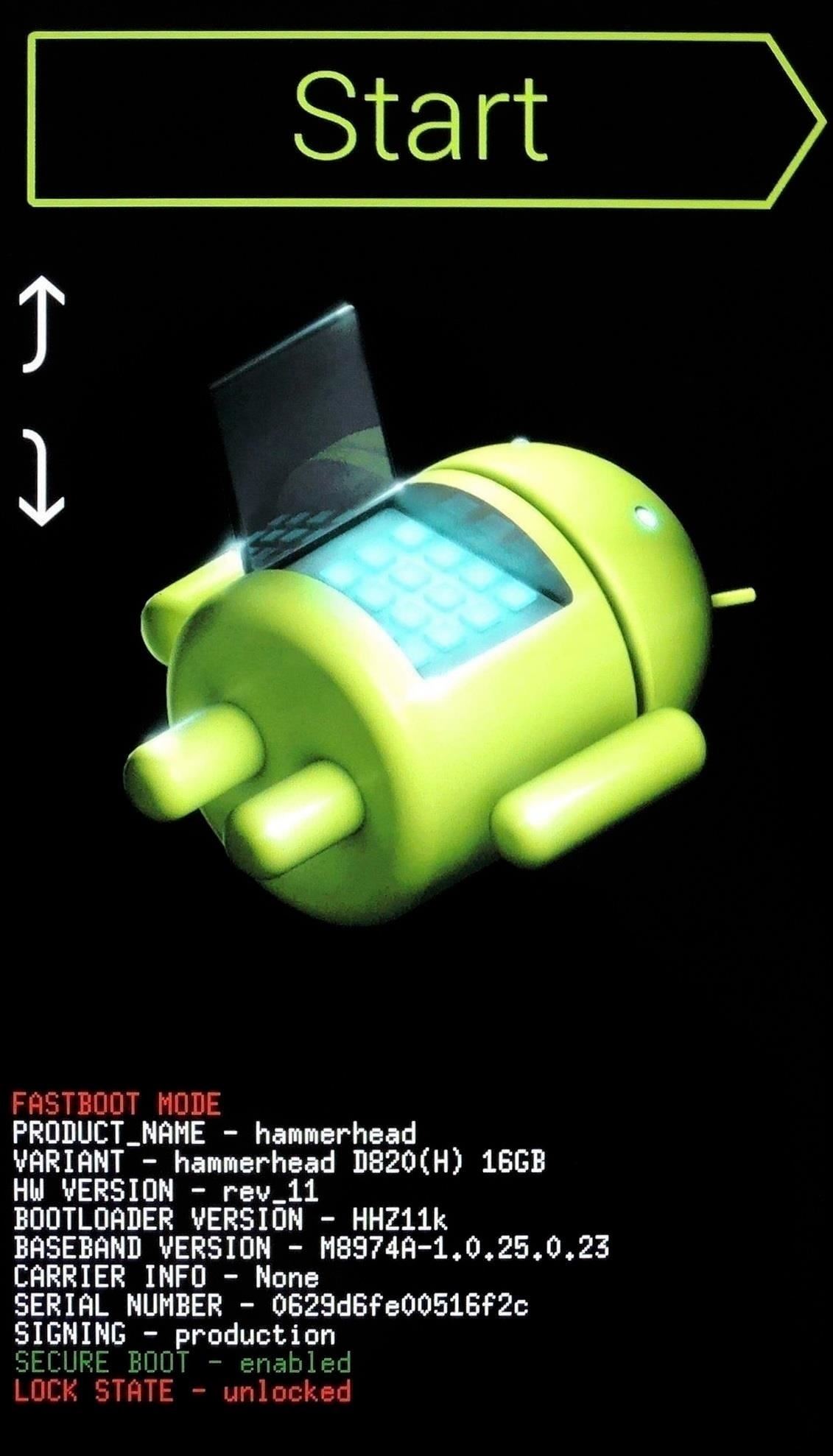
Step 2: Boot into Custom RecoveryNext, power your phone completely off. When the screen goes black, press and hold the volume down and power buttons simultaneously. This will bring up Android's bootloader menu—from here, tap the volume down button twice to highlight "Recovery mode," then press the power button to select it. For an easier way to boot into custom recovery, check out my guide on adding a full reboot menu to Lollipop.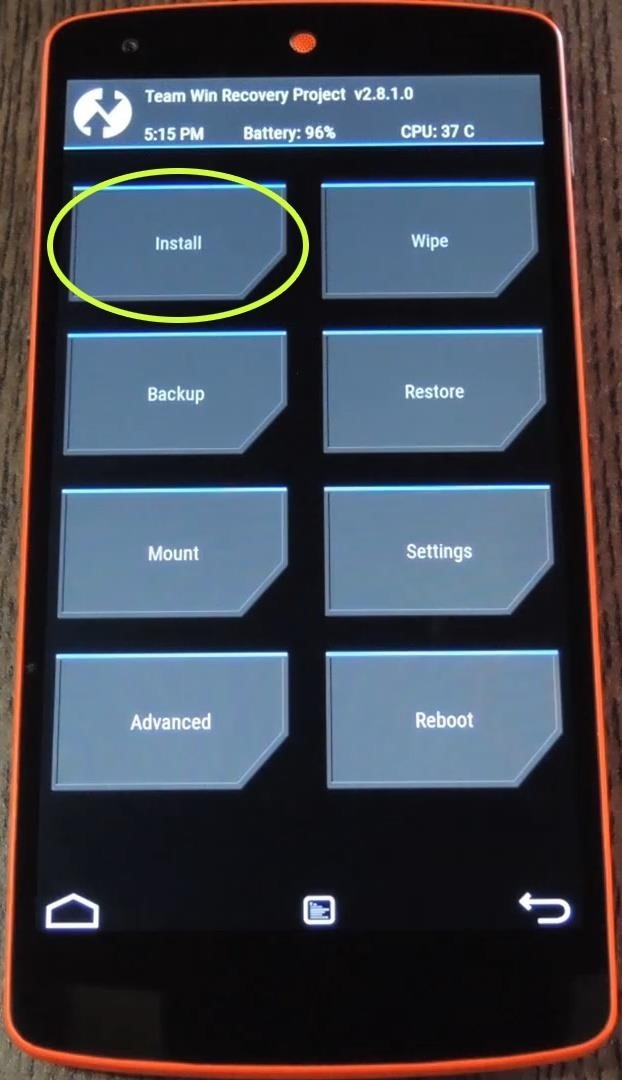
Step 3: Install the Stereo Sound ModFrom TWRP's main menu, tap the "Install" button to begin (this may be slightly different if you're using ClockworkMod, but the general process is very similar). From here, navigate to your device's Download folder and select the "Surround Sound(fixed).zip" file. After that, simply swipe the slider at the bottom of the screen to install the mod. When the process is finished, tap "Reboot System." When you get back up, sound will be played through your front-facing earpiece and the bottom-firing speaker simultaneously. This goes for all media, so crank up the volume and enjoy the show.If you'd like to disable this functionality, a revert ZIP is available here. Just flash the file in custom recovery using the same method depicted above.I'm loving the improved sound quality that this little mod brings, how about you? Let us know in the comment section below, or drop us a line on our Twitter or Facebook feeds.
With Group Playlists for Messenger, users can create new Spotify playlists with friends and immediately begin collaborating to build out their perfect mix. — The Spotify Team What's cool about this new feature is the possibilities for music sharing that it creates.
How to Use Siri to Play Spotify Music & Start Playlists « iOS
If you've noticed a tiny discolored spot on your computer screen that just doesn't seem to go away, chances are you have a stuck pixel. With modern LCD and OLED screens, there are millions of incredibly small dots (pixels) that make up all of the contents of your display—and within these pixels, there is a set of red, green and blue subpixels.
Pixel 2 XL's blue screen tint likely caused by poorly applied
Oct 04, 2017 · Marketers can now use new Instagram Stories feature to get consumer feedback communicate with followers. Businesses will now be able to use an interactive poll to ask a question and receive
Here's How To Use Instagram's Questions Sticker To Get All
Instagram 101: Take Your Hashtag Game to the Next Level with
YouTube can be the perfect place to find a free full-length movie, especially if you know how to find it. Searching through millions of results is not an easy task, but we'll show you how to do it
45 classic movies you can watch for free on YouTube right now
Proteggi un dispositivo touchscreen contro la pioggia (a buon mercato) Pioggia e neve rovineranno il tuo dispositivo touchscreen in pochissimo tempo. Vuoi proteggerlo senza spendere una fortuna in una custodia impermeabile ingombrante?
बारिश के खिलाफ टचस्क्रीन डिवाइस को सुरक्षित रखें (सस्ते में
In this tutorial, I'll be showing you how to boost the headphone volume on your Galaxy S6 Edge by about 10%. This mod is only intended for use on the S6 Edge, and you'll need to be rooted with a
Boost Headphone and Speaker Volume on Galaxy S6 & S6 Edge
Google Earth Pro on desktop is free for users with advanced feature needs. Import and export GIS data, and go back in time with historical imagery. Available on PC, Mac, or Linux.
Welcome home to the new Google Earth
How to quickly reply to a message from the Lock screen of your iPhone or iPad You can replay from the Lock screen by using 3D Touch or a long press on the notification. You can also continue the conversation without needing to unlock your phone.
iOS 9 will bring Quick Reply to your favorite Messaging apps
Floating Notifications app adds chat head notifications to all apps 1 has also developed the feature to support all apps with his Floating Notifications app. the Galaxy Note 10 be Samsung
How to Get Facebook Chat Head Bubbles on Your Computer
How To: Protect Yourself from the Biggest Jailbreak Hack in History How To: Scan Your Samsung Galaxy S3 for Malware, Infected Apps, & Unauthorized Surveillance How To: Android's Built-In Scanner Only Catches 15% of Malicious Apps—Protect Yourself with One of These Better Alternatives
13 QR Code Scanners That Won't Send You to Malicious Webpages
Recently when i was surfing on the net i went over an intriguing script kiddy tool named Facebook Freezer. Actually this instrument is not utilized for hacking Facebook but rather it is basically used to keep clients from signing into Facebook sounds fun
How to Freeze a Facebook Profile | Chron.com
Don't Miss: Use Color Adjustments in Photoshop Express for More Vibrant Images. Follow Gadget Hacks on Pinterest, Reddit, Twitter, YouTube, and Flipboard; Sign up for Gadget Hacks' daily newsletter or weekly Android and iOS updates; Follow WonderHowTo on Facebook, Twitter, Pinterest, and Flipboard
Tutorial for How to Make Colors More Vibrant in Photoshop
With TeamViewer's free non-commercial software, you can rescue your parents, grandparents, and friends from their computer issues. Troubleshoot their tech issues, from anywhere. Fix IT Issues Remotely , With Zero Hassle!
5 Ways to Troubleshoot an Amp - wikiHow
0 comments:
Post a Comment