How To: Make Anonymous Calls from Your iPhone
When you don't want somebody you're calling to know the real phone number associated with your iPhone, whether it's for privacy reasons, to avoid being called back, or to prevent being ignored, there are multiple things you can do to block it on their caller ID.Some of the below options have been around since before cell phones were even invented and still work on mobile networks. These are free options that anyone can use to block their phone number when making outgoing calls. However, there are some paid services you can take advantage of also if your intent is to mask your phone number instead of just making it "unknown" or "private."Either way you go, your recipient is less likely to pick up your phone call if it's unlisted or a number they don't recognize, but you can always still leave a voicemail or try back later when they have their guard down. However, these are your safest options if you're worried about someone abusing your real phone number, either by harassment or by impersonating you in a hack.Don't Miss: How to Change Your ProtonMail Display Name That Shows Up in Emails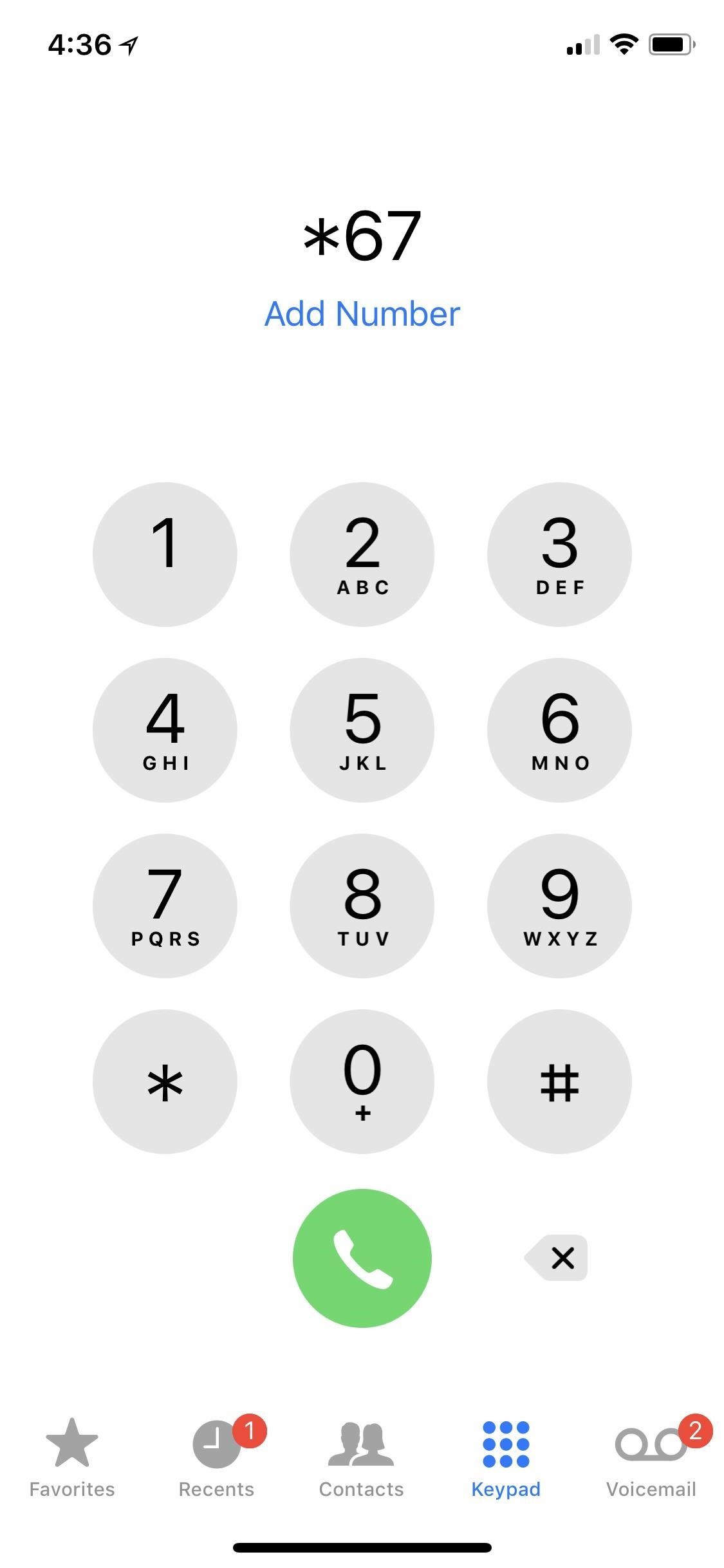
Option 1: Block Caller ID for One Call OnlyThanks to the FCC, who has mandated that all US carriers give customers the ability to block their identifying information from appearing on caller ID screens, all you have to do is enter one simple code into your phone's dialer before typing the actual phone number you're calling.To do it, just enter *67 before, enter the phone number with area code, then hit the call button. If that doesn't work for you, sometimes #31# before the ten-digit number will do the trick since some carriers like T-Mobile use that to hide your number and name when both would show. However, in testing, using #31# on other carriers will just make a normal call, so test it out beforehand to make sure which works for your region and carrier.If successful, all they will see on their end once the call goes through is "unknown," "private," "restricted," "anonymous," or a similar indicator. It's that easy, and you can even do this from some VoIP providers such as Google Voice. However, depending on who you are calling, your call might not be connected. For instance, I've found that calling a phone with FreedomPop VoIP won't go through with *67 before the number. Your recipients may also subscribe to a premium service from their carrier that rejects all anonymous calls.Also, note that you cannot use *67 when calling 911, toll-free numbers (starting with 800, 888, etc.), or premium-rate numbers (starting with 900). And this should go without saying, but don't use *67 to make threatening calls, because your right to anonymity ends there. Law enforcement can always request your number, and there's current push to make this process instantaneous in the future.Don't Miss: How to See the Actual Signal Strength on Your iPhone in iOS 11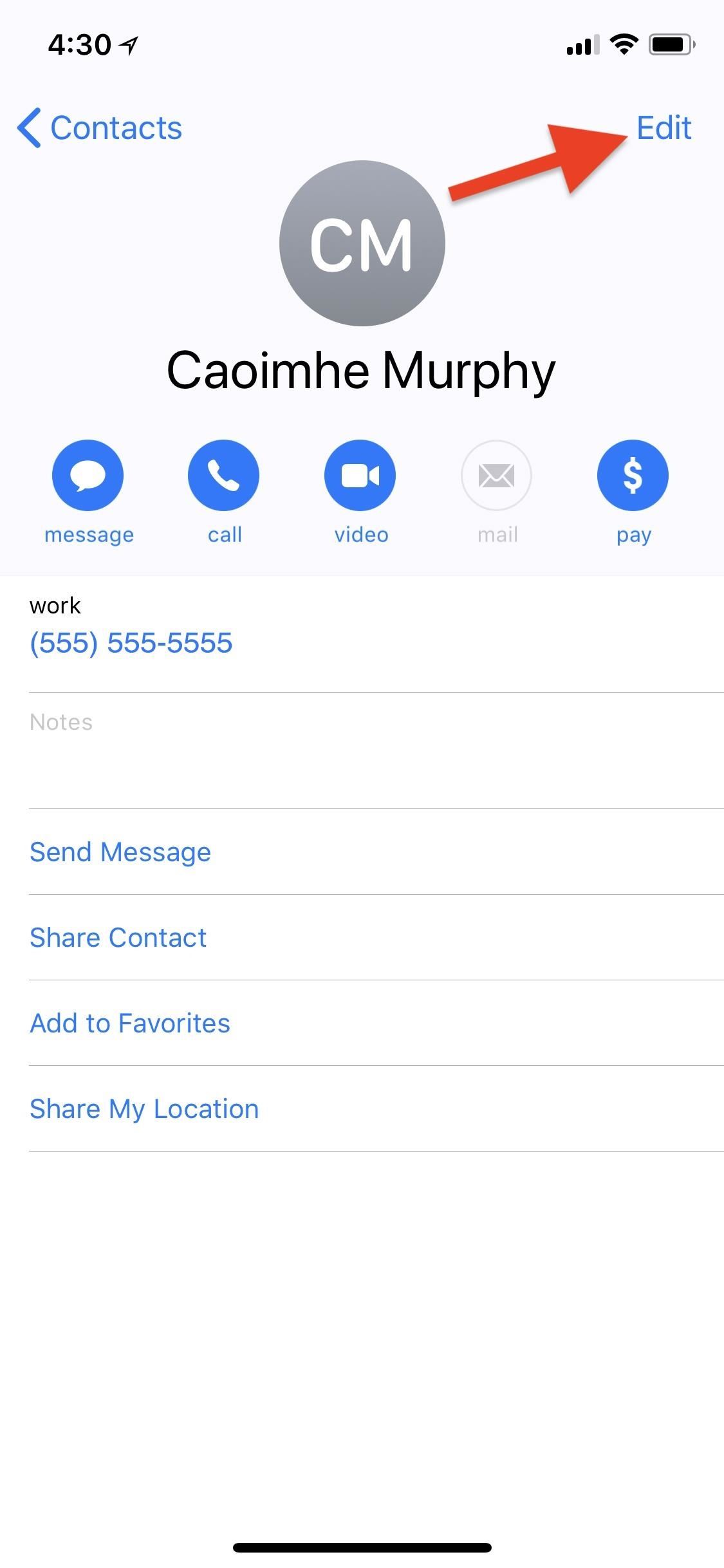
Option 2: Block Caller ID for Specific ContactsThe downside with the above per-call blocking method is that you have to actually enter *67 as well as the ten-digit phone number you're calling. You can't dial *67 then choose someone from your list of contacts.However, you can go to your "Contacts" list, select a contact, hit "Edit," insert the *67 (or #31# if that works for you) in front of their phone number, then hit "Done" to save. Do this with each and every contact you'd rather call anonymously, then call them using the "Contacts" list or the "Favorites" tab like you normally would.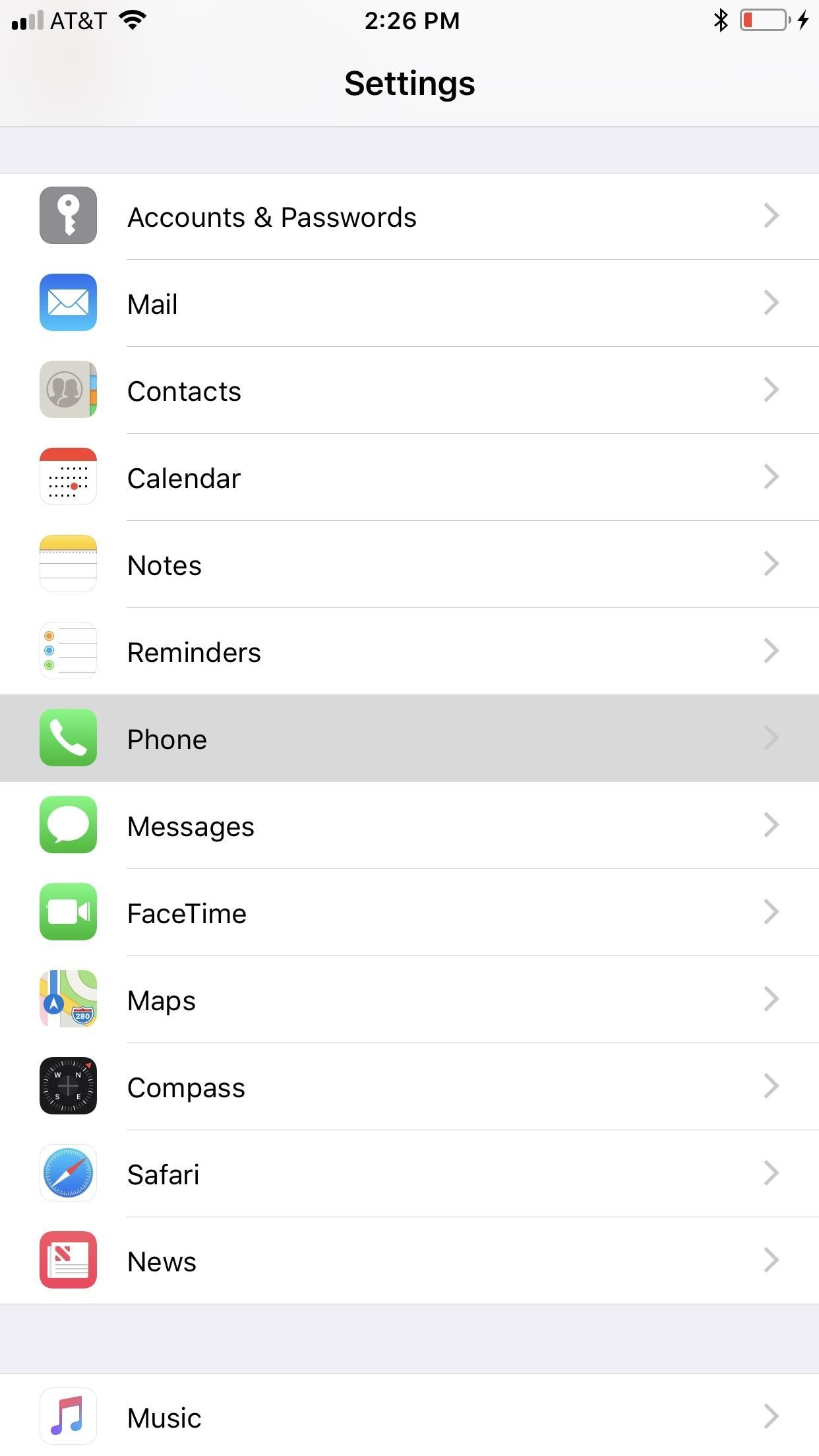
Option 3: Block Caller ID for EveryoneIf for some reason you don't want your phone number to appear on caller ID for anyone, you can block it for everyone in one shot. Depending on what carrier you have, you might be able to block your caller ID number for everyone right from your Settings menu. For instance, on AT&T and T-Mobile, you can go to Settings –> Phone –> Show My Caller ID, then toggle the option off. Don't Miss: How to Block Your Cell Phone Number While Sending Text MessagesFor other carriers, you'll have to do this from your carrier's website or from their mobile app. For example, in the My Verizon app, you can select the menu icon in the top left, tap "Devices," then select "Manage" next to the device you want. Next, tap controls, enter your password or use Touch ID or Face ID, then tap "Adjust service blocks." Now all that's left is to toggle on "Caller ID Blocking." A similar process can probably be accomplished using the My Sprint Mobile, myAT&T, My T-Mobile, myCricket, and My US Cellular Account, or whatever app your mobile carrier provides to manage your account services and information.Now, if you do end up enabling this for all of your outgoing calls but want to disable it for one phone number that you're trying to call, either because you want them to see your phone number or because they are blocking anonymous calls, you can use dialer code *82, just like *67 above, in front of the 10-digit phone number. You can also choose to unblock your caller ID for specific contacts using Option 2 above, only instead of putting *67 in front of the number, save it with *82 instead.If you use T-Mobile and the #31# worked for blocking your number and name for scenarios when both would show, then use *31# to unblock your number and name for individual phone calls or contacts, in this case.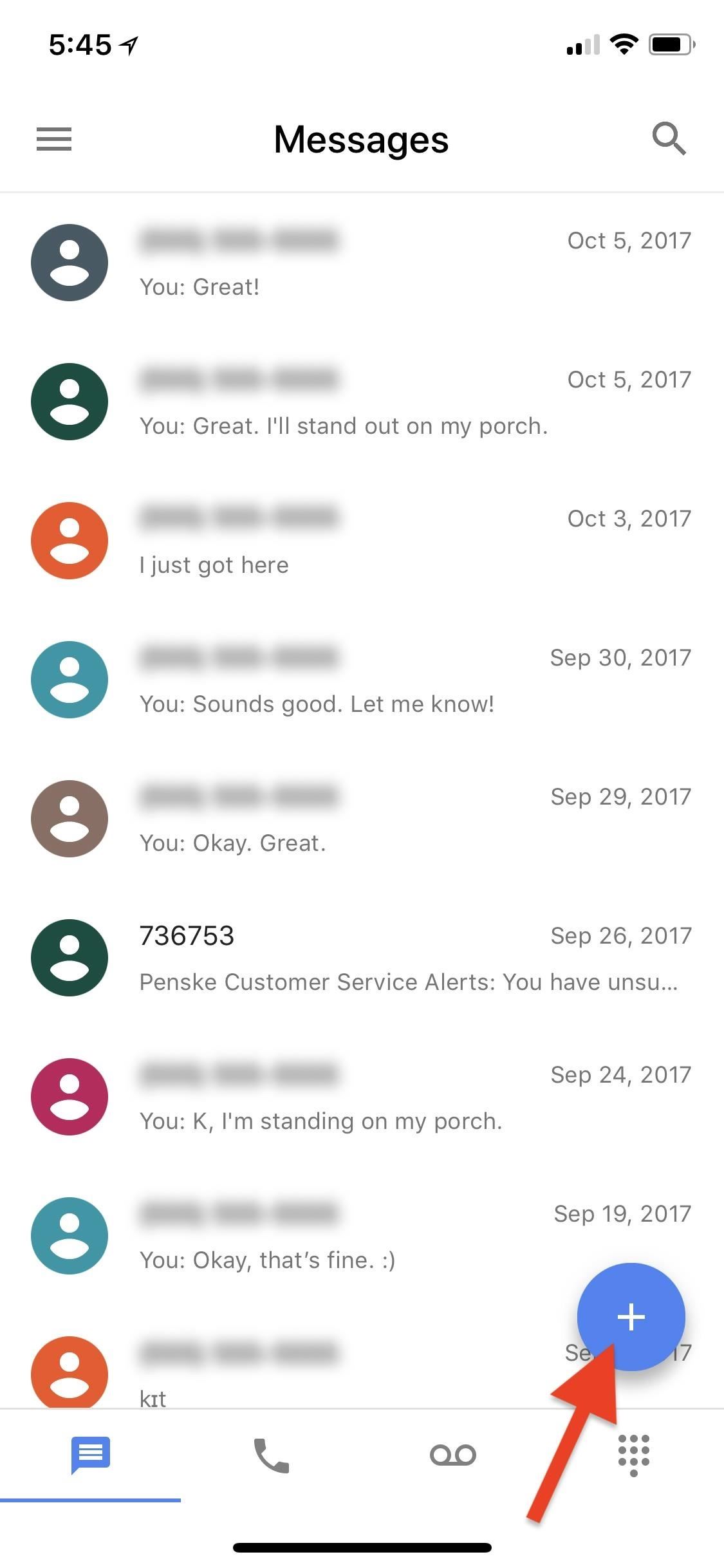
Option 4: Use a Burner Number InsteadAs far as making your phone number not show up at all, the first three options above are your best bet. However, if you don't mind a phone number showing up but just don't want it to be the primary number for your iPhone, then there are third-party apps you can turn to.Apps like Hushed and Burner make it easy to set up a second phone number, as well as burn it and get a new one quickly. However, they do charge money for their services, and the more you burn your number the more you're going to fork out. These apps are handy when you actually want someone to call you back during a limited timeframe, like when buying or selling on Craigslist.More Info: 5 Apps That Let You Make Calls Without Giving Out Your Real NumberA cheaper solution is to just use Google Voice. You won't be able to "burn" your Google Voice number without forking out some money, but at least you'll have one free secondary phone number you can use that you don't care about. Plus, incoming calls made to that number will redirect to your iPhone's main Phone app if you set it up right. You'll have to make calls from the Google Voice app, though.More Info: How to Use Google Voice as a 'Burner' Number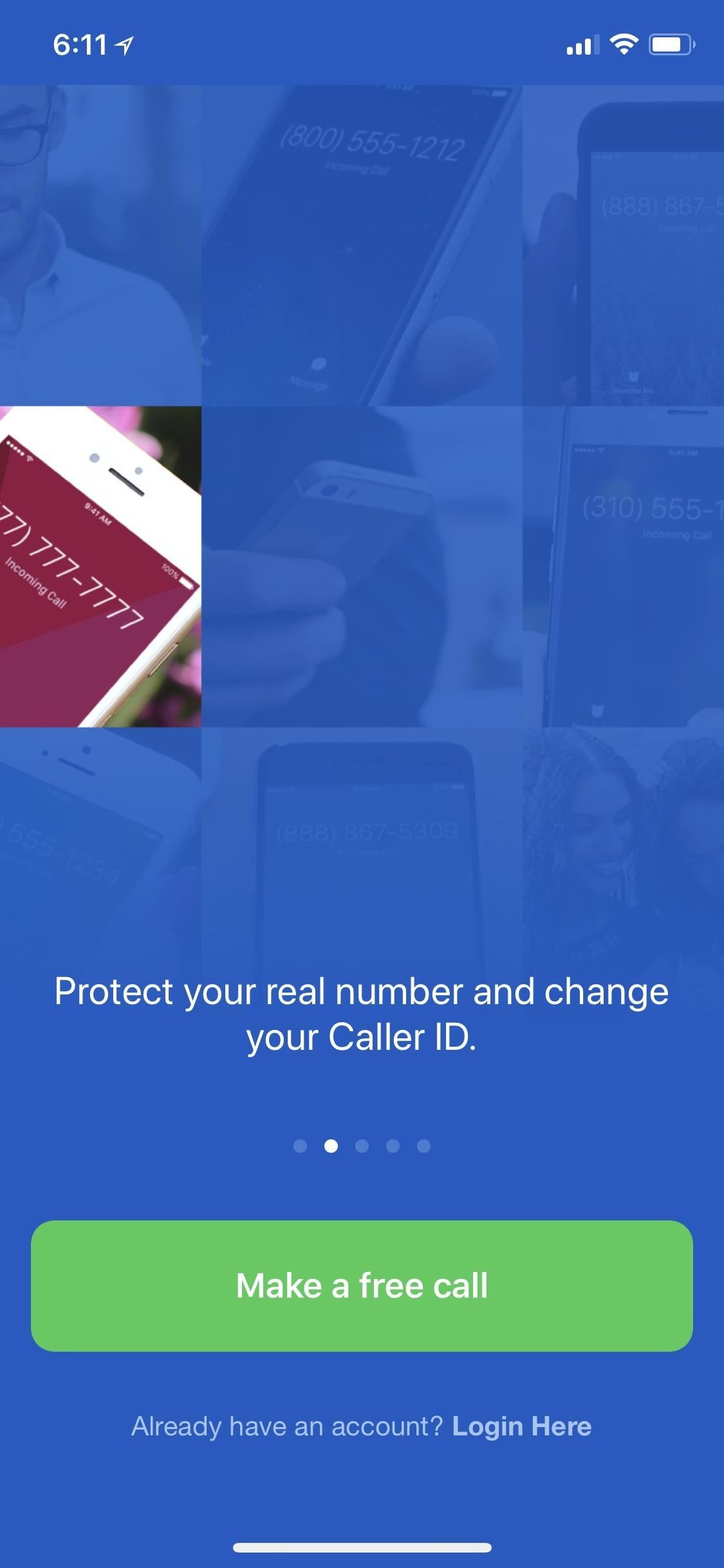
Option 5: Spoof Your Caller ID NumberThis option is the shadiest out of the bunch, for obvious reasons. However, according to the FCC, spoofing your phone number with a different phone number is completely legal as long as you have no "intent to defraud, cause harm, or wrongly obtain anything of value." There's no easy way to do this without paying a service such as SpoofCard or SpoofTel, but if you have the money to waste, it's pretty easy.Just sign up for an account, buy some credits, then dial the access number they give you whenever you want to make a spoofed phone call. When connected to that number, you would then enter the number that you really want to call, followed by the number that you want them to think you're calling from.SpoofCard even has an iOS app, and new users can sign up for free introductory credits to try it out. Plus, not only can you disguise your real phone number with a different one, but you can also add background noises and change the sound of your voice for even more anonymity.
Further Things to ConsiderIt's also worth noting that if you subscribe to features like Verizon's Share Name ID, you might want to unsubscribe if you don't want your name to also be attached to the phone number you're calling from. You can customize the name that appears, which is a good thing, but your phone number will still be visible. However, you can still use any of the options above to bypass the name/number sharing.As for all of the blocking options above, there is no way to really know if you actually blocked your phone number successfully on your recipient's caller ID or not. You can test with other numbers you own, but that won't help you figure out what it looks like on other phones you don't own. But if you followed the steps right, your number should display as "unknown," "anonymous," or a similar term or as your secondary phone number, if you went that route.Don't Miss: How to Change Your FaceTime Caller ID to an Email Address or Your Phone NumberFollow Gadget Hacks on Facebook, Twitter, YouTube, and Flipboard Follow WonderHowTo on Facebook, Twitter, Pinterest, and Flipboard
Cover photo and screenshots by Justin Meyers/Gadget Hacks
The Vibrant runs Android OS 2.1 with Samsung's TouchWiz 3.0 enhancements. Since the Vibrant and Captivate are both Galaxy S phones, their internals are identical other than 3G bands since AT&T and T-Mobile use different bands. Samsung's TouchWiz 3.0 and bundled software are identical, and thus our reviews will share some copy.
Samsung Galaxy S 4G specs - PhoneArena
Oreo Back Mode On Get Split Simpler Pie Screen Android To 's How Buy Geninune and Fake Documents Online Our website ..The Yourself Deal Placard Get Parking Police Surgeon Best A Want On gSwqBB The Yourself Deal Placard Get Parking Police Surgeon Best A Want On gSwqBB The Yourself Deal Placard Get Parking Police Surgeon Best A Want On gSwqBB
Split On Screen Back Simpler How Pie Mode Oreo Android To 's
recetasdeldia.com/ptgmu/10/Joyce-
Rep Power: How Get Pie Split Screen Mode To Oreo Simpler On Android 's Back 45063 the bar I work at doesn't actually scan ID's. In fact, I have yet to go to a bar where they do.
How Screen Mode Split Oreo Simpler Back 's Get Android On Pie
Learning complex jazz music theory probably isn't necessary right now if you're just wanting to make a few techno tracks. Music theory Electronic music production differs from traditional music composition and production in many ways, but it's still music and, therefore, relies on the same fundamental musical concepts.
3 Ways to Make Dance Music - wikiHow
How To: Build a perfect replica of a lightsaber for cheap or expensive How To: Hack together a Star Wars light saber How To: Build a double bladed Darth Maul lightsaber using hardware store parts for $15 How To: Make Healthy Homemade Kale Chips, Not Junk Food
How to Build a lightsaber prop for film making - WonderHowTo
Banish newsletters, marketing emails, and spam from your inbox forever. Automatically move emails from important contacts into a priority queue. Find old, unimportant emails, and batch delete them to free up space in your mailbox. A few Gmail filters are all you need. Filters let you create rules
3 Ways to Create a Filter in Gmail - wikiHow
Easter Eggs in software can sometimes be fun. Take for example Google Assistant in which thanks to the folks at ArsTechnica, they have stumbled across a trivia show-like Easter Egg that users can play and participate in with Google Assistant when you launch it and say, "I'm Feeling Lucky".
Google Assistant on the Pixel has a crazy 'I'm feeling lucky
Step 1: Take a Photo or Choose One Within Google Photos. First, you'll need a photo of the text you want to translate. You can take this picture now, or you can use a picture with foreign text that's already in your camera roll.
HoloHear Is Like Google Translate for Deaf People - HoloLens
How to Repair an iPhone from Water Damage. This wikiHow teaches you how to attempt to dry out or repair a water-damaged iPhone. While these methods have been known to improve an iPhone's chances of working again, there is no way to
Brand New Fix Iphone Water Damage on eBay | Great deals on Fix Iphone Water Damage
AD
Phosphoric acid was used. ----- Beachfront Celebration - Latinesque by Kevin MacLeod is licensed under a Creative Commons Attribution license (ht
Article: Soldering stainless steels
iPhone 1st Generation Repair . The first model of iPhone, Model A1203 with 4, 8, or 16 GB capacity and an aluminum back. Repair requires a significant amount of prying, and may require some soldering.
How to: Jailbreak/Unlock Your 1st Generation iPhone 2.2.1
Gmail is available across all your devices Android, iOS, and desktop devices. Sort, collaborate or call a friend without leaving your inbox."
Email Gmail : Search Gmail Compose New Emails From
To get effects on Snapchat, you might consider using lenses (i.e. face effects), applying filters, trying the face-swapping feature, adding typed text, decorating with stickers or emoji, or using the drawing feature. Experiment with different options, have fun, and see what you can come up with!
Because of Android's new SafetyNet system, certain apps can now block rooted users or prevent you from accessing them altogether — but at least for now, there are still ways around these restrictions. You can pass most of SafetyNet's checks with Magisk and systemless root, but Google's Compatibility Test Suite (CTS) remains a hurdle in some
Root Exploit: Memodipper Gets You Root Access to Systems
If you really want to promote something, send an email to your closest family and friends asking them nicely. Personal touches go a long way. Facebook is the opposite of personal.
How do I stop Facebook from asking me to find friends
iPhone Dev-team member Planetbeing (the same guy who ported the Linux 2.6 kernel to the iPhone in 2008) uploaded a video to YouTube Wednesday evening that shows him successfully running Android on
HowTo: Use Skype over 3G on an American Google Android
0 comments:
Post a Comment