How To: Set Your HTC One to S-OFF Using Firewater on Any Computer
You've unlocked your bootloader and rooted your HTC One running KitKat, but there's still one lingering aspect of security you've yet to rid yourself of—S-On—the extra security measure HTC implemented into Sense.S-Off stands for Security Off and allows you to update your One's firmware, change your CID (carrier ID), install RUUs (ROM updates), and install those custom ROMs that have extra features that require S-Off privileges.There are many tools to do this, like Moonshine, but the most reliable to use with a HTC One running Android 4.4 KitKat and Hboot 1.56 is Firewater by XDA Recognized Developer beaups. Please enable JavaScript to watch this video.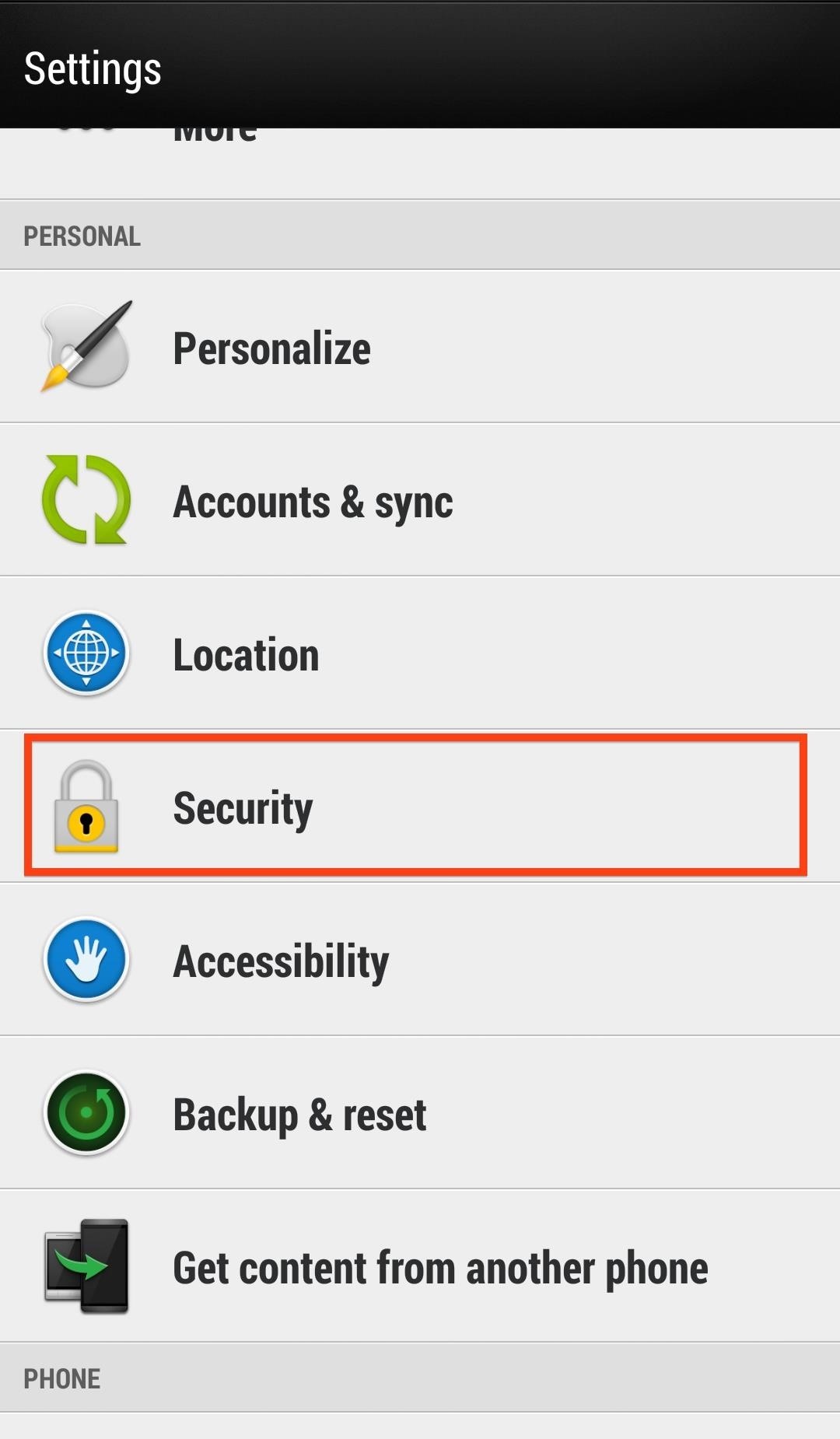
Step 1: Get Your Computer & Device ReadyTo achieve S-Off, you are first going to need to install a Sense-based ROM with an unsecured kernel. For this guide, I will be using ARHD, which seems to give the least amount of errors when using Firewater.In addition, make sure that you set up ADB on your computer and DO NOT have HTC Sync Manager on your computer. You do need to download Sync to install the HTC drivers, but you should delete the program afterward (see Step 4 below for more info). Your device must also be rooted with an unlocked bootloader and custom recovery and have USB debugging enabled.After all of that, make sure to turn off any lock screen security you may have set by going to Settings -> Security and setting Screen security to None. You'll also need to disable Fastboot from Settings -> Battery Manager and un-check Fastboot.For the safest, most consistent process, use a USB 2.0 port (3.0 can cause issues), the stock Sense launcher, and as always, back up your data because this will wipe everything but your internal storage. Making a nandroid backup in recovery will be critical if you do not plan on keeping the ROM that we install in the next step.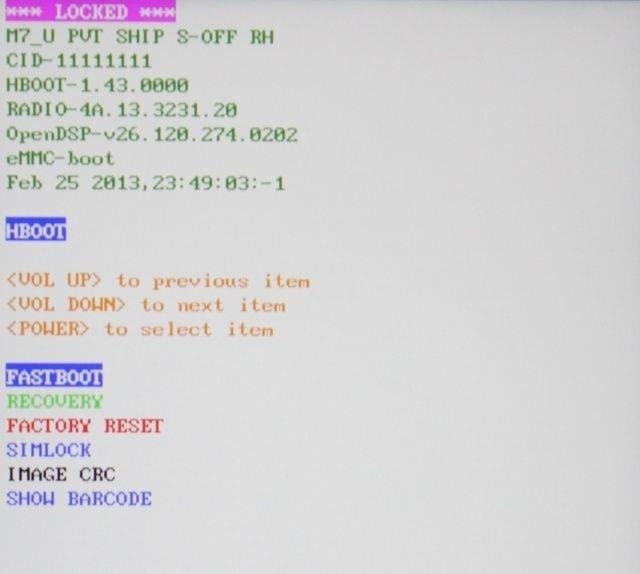
Step 2: Install ARHD onto Your HTC One (Optional)This step is to ensure that you are using a Sense-based ROM with an unsecured kernel. If you know that you already meet these conditions, go ahead and scroll down to the next step.Start by downloading the latest ARHD directly onto your device, then reboot your phone into recovery mode. If you aren't sure how to do this, hold the Power and Volume Down buttons together until you get to the bootloader, then use Volume Down to select "Recovery" and the Power key to confirm. Now select Wipe then Advanced Wipe, and ensure that you have Dalvik Cache, Cache, Data, and System selected, then Swipe to Wipe. Now go back to the main menu, select Install, navigate to your "Download" folder and select the ARHD .zip file you previously downloaded, then Swipe to Confirm Flash. After swiping, go through the AROMA Installer prompts and install any of the tweaks you like, but only if you are planning on keeping the ARHD ROM after finishing, otherwise this will be unnecessary. After the install finishes, select the Reboot option.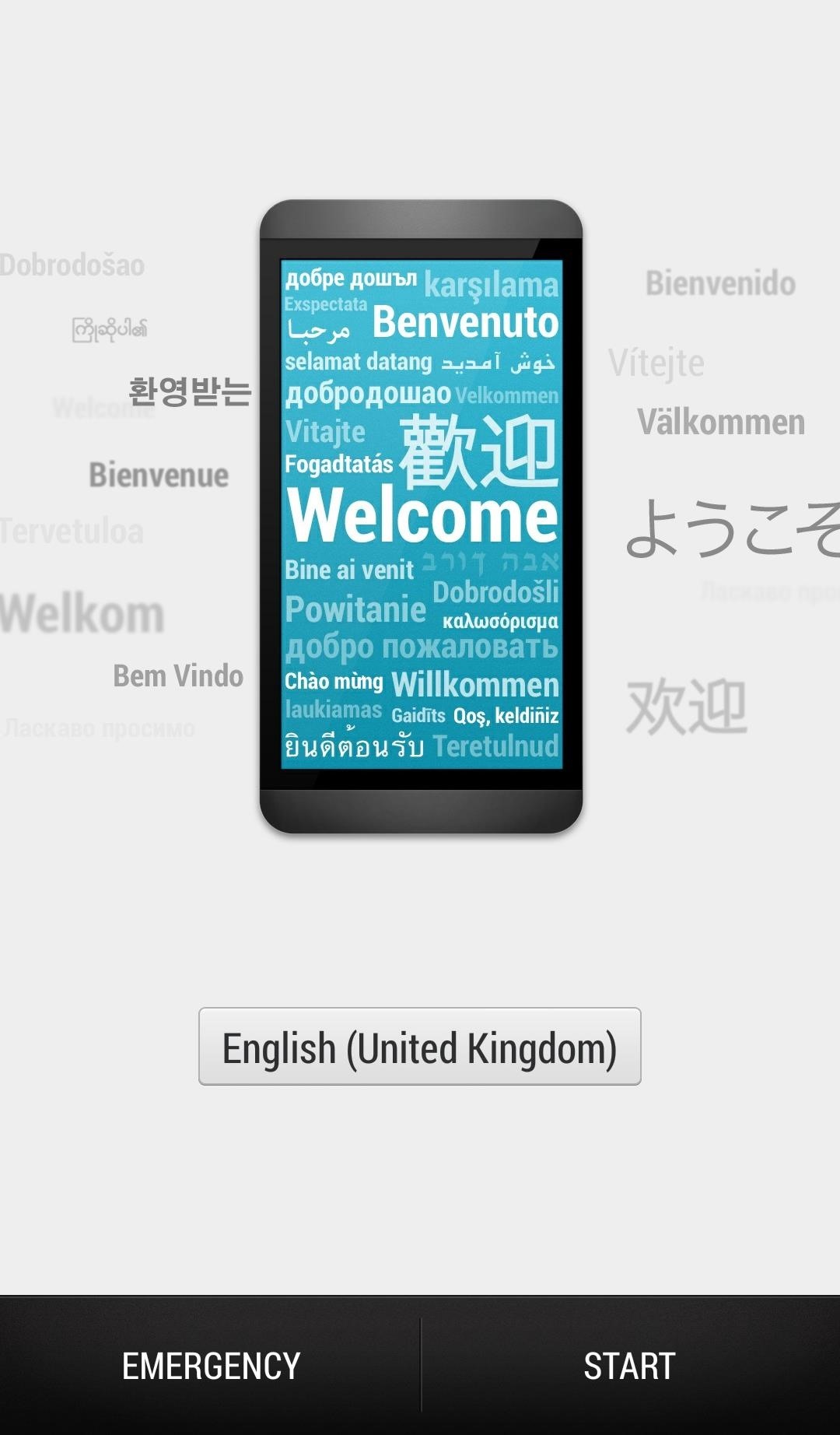
Step 3: Set Up ROM & Re-Enable USB DebuggingAfter rebooting (which may take a few minutes, so don't worry), you will need to go through the set up process for the ROM, as if it were a new device. If you plan on restoring a nandroid backup, you can skip the sign-in sections. Make sure you re-enable USB Debugging and disable Fastboot, then continue on to the next step.
Step 4: Prepare Your Device & Download FirewaterPlug your HTC One to your computer and open up cmd/terminal window on your computer, then download Firewater and place it on your Desktop.Again, make sure you have ADB setup to run on your computer with the proper drivers from HTC. If you aren't sure whether you have the proper drivers installed, download and install HTC Sync Manager, but make sure to uninstall the program afterward—we only want the drivers from it, which remain after removal of Sync.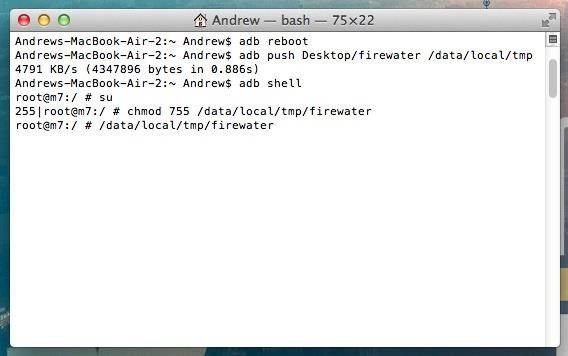
Step 5: Run Terminal Commands Using ADBIn cmd/terminal, reboot your phone using ADB:adb reboot Once rebooted, you can push Firewater to your device using the following command:adb push Desktop/firewater /data/local/tmp Change "Desktop/firewater" to the location of Firewater if you did not place it on your Desktop.Now change the permissions of Firewater to allow it to run on your device:adb shell su chmod 755 /data/local/tmp/firewater Keep an eye on your device, as it may prompt you to grant superuser permission to ADB. If it does, allow it. Now run Firewater with the following command, then do not touch your device:/data/local/tmp/firewater Now just agree to the terms and conditions you are prompted with and allow the exploit to do its thing.That's it folks, you are now in the possession of a HTC One with S-Off.Now you can now flash custom firmware, hboots, and re-lock your bootloader whenever you like. Also, it comes in handy when returning your One to factory settings. Hope this helped, and if you have any questions, be sure to leave me a comment.
How To: Archive files using WinRAR and 7-Zip in Windows XP How To: Password protect a folder on Windows Vista How To: Extract zip archive files with Winrar How To: Open ISO files using WinRAR How To: Download and setup WinRAR compression software
How to Bypass WinRar Password in 2019 - YouTube
How to Block and Unblock Facebook Applications. How to stop an application from getting your, info, sending you gifts, inviting you to join, etc. (i.e. FarmVille, mafiawars, yoville, etc).
How to Unblock Someone on Facebook - wikiHow
Report Ad
Check Out Printed Circuit Boards on eBay. Fill Your Cart With Color Today!
In iOS, Apple provides a few live wallpapers that you can use for the background on your iPhone's lock screen, but these animated options are just wavy color shifts and ink-in-water effects. To really customize your lock screen, you can use a Live Photo for your wallpaper. If you can't find the
You can add a private label to places on your map. Labeled places show up on your map, in search suggestions, and in the "Your places" screen. To add a label, follow the steps below. Open the Google Maps app . Search for an address. Or drop a pin by tapping and holding a place on the map. At the bottom, tap the name of the place. Tap Label. Notes:
remove labels from google maps label your favorite places
iPod Touch 1st Generation Teardown To repair your iPod Touch 1st Generation, The Marvell W8686 family is a 802.11a/b/g WLAN system-on-chip. The iPhone has a
iPhone 1st Generation Repair - iFixit
Conclusion. Hopefully this article has given you some ideas on how to source content for your Instagram account, and you're feeling ready to plan and curate your feed! 💪 Whether you try all of these methods to source content for your Instagram feed, or just mix and match two or three, you'll be able to build a feed that makes your audience want to click that follow button!
Texts are basically just email messages (albeit on a different network--texts are sent via a wireless carrier's network, while emails are sent via data), and so it's easy to send and receive text messages using your email address. Here's how to do it. Send a text message via email
Use Email to Send Text Messages (SMS) to Mobile Phones for Free
Follow these step-by-step instructions to download pictures from camera to computer in Windows Live Photo Gallery. Step 1: Whatever you store your pictures on, insert this into your computer. Many people take the memory card straight from their camera and insert it into a slot in the side of their computer.
How to download Windows Photo Gallery | Digital Unite
Learn How to Monitor Data Usage Of Apps On Android and Block Apps with High Usage. Learn How to Monitor Data Usage Of Apps On Android and Block Apps with High Usage. to block your 3G data all
How to Block Apps on Your Child's Android - screentimelabs.com
You can interact with them individually within the group or operate the whole group at once. We are sure that all the above discussed new iOS 12 features will help you all a lot in operating the Apple products - iPad, iPhone, and iPod easily and in a better way.
30 Exciting New iOS 11 Features You Didn't Know About
How To: Automate Your Linux Commands with a Single Click (For Android Devices) Hacking macOS: How to Perform Situational Awareness Attacks, Part 2 (Finding Files, History & USB Devices) How To: 6 Ways to Get More Out of Your Mac's Notification Center
ksh - how to automate some linux commands - Stack Overflow
How To: Type More Accurately & Efficiently on Your Samsung Galaxy S3 with WordWave's Intelligent Keyboard News: Samsung's Amazing Music-Making Tool Soundcamp Is Coming to All Androids How To: Autocorrect Only Fixes Mistakes, but This Android Keyboard Helps Prevent Them
The 5 Best Apps for Recording an Electric Instrument with
In this tutorial, we learn how to use radiation detection equipment. To use the dosimeter, you will remove the cap, then place the pipe on and push down on it. A light will come on, and you can use the knob to zero it.
Mod a flashlight into an IR night vision light « Hacks, Mods
The iPhone X will prompt you to register your face when you set the phone up for the first time, and then you'll start teaching yourself how to use it. The iPhone X's Face ID is only slower if
How to Get the Best One-Handed Swiping Keyboard for iPhone
0 comments:
Post a Comment